Incidents panel: Difference between revisions
No edit summary |
No edit summary |
||
| Line 5: | Line 5: | ||
Clicking this icon opens the Events and incidents panel, which provides detailed information about the reason some service is or was unavailable, and the time. For example, there could be problems with email: | Clicking this icon opens the '''Events and incidents''' panel, which provides detailed information about the reason some service is or was unavailable, and the time. For example, there could be problems with email: | ||
Latest revision as of 21:24, 21 January 2021
Incidents in Planfix are instances when something stops working or when the system stops behaving as expected. A special icon on the main menu panel informs users of critical situations:
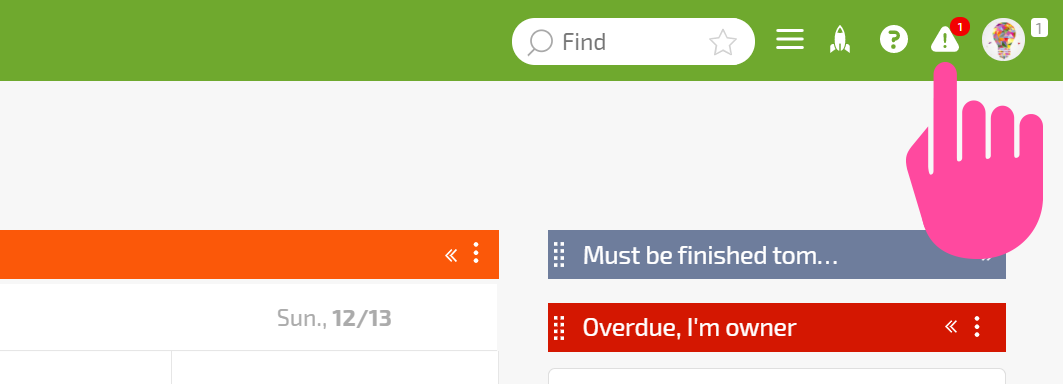
Clicking this icon opens the Events and incidents panel, which provides detailed information about the reason some service is or was unavailable, and the time. For example, there could be problems with email:
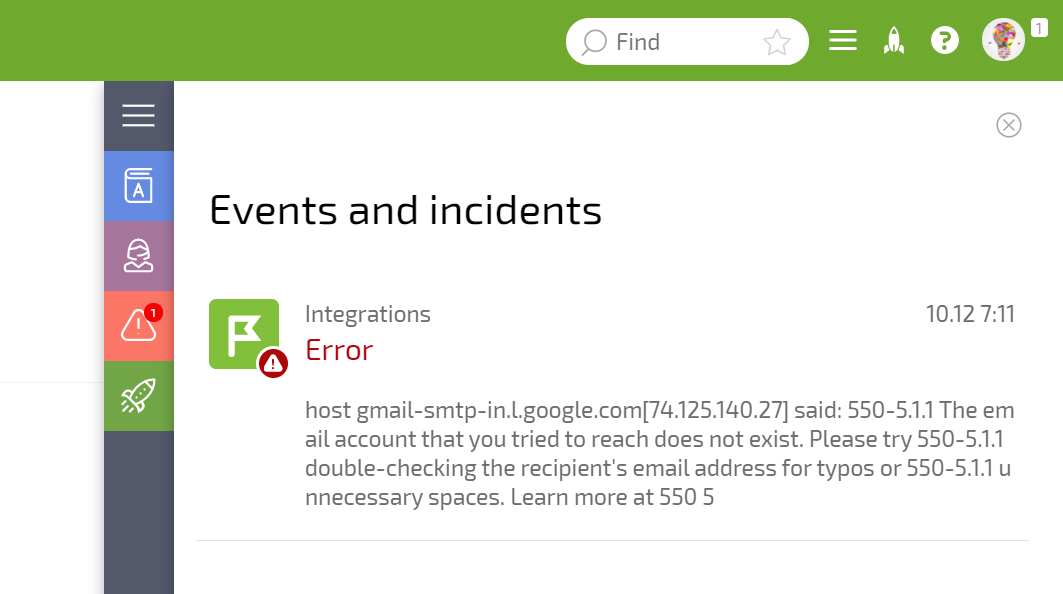
If there are no new events, you won't see the warning icon on the main menu panel. However, you can open the events and incidents panel whenever you need to. You can find it by clicking the question mark, as shown below:
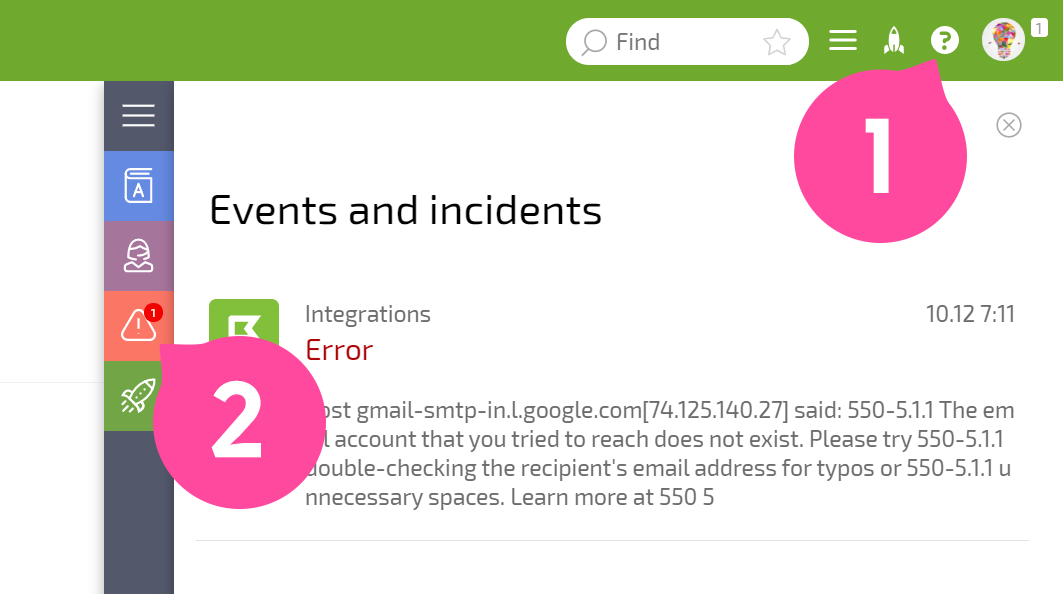
At the moment, the events and incidents panel only shows relatively major events related to your account or the data center in which it's located. The list of events shown will be expanded in the future and made more personalized.
