Creating tasks from comments: Difference between revisions
From Planfix
No edit summary |
No edit summary |
||
| Line 1: | Line 1: | ||
This feature is useful when a discussion about one task brings up a topic that needs its own task. When you hover your cursor over a comment, the '''Additional actions''' icon appears. Clicking this icon opens the additional actions menu: | This feature is useful when a discussion about one task brings up a topic that needs its own task. When you hover your cursor over a [[Actions | comment]], the '''Additional actions''' icon appears. Clicking this icon opens the additional actions menu: | ||
Latest revision as of 19:49, 19 August 2020
This feature is useful when a discussion about one task brings up a topic that needs its own task. When you hover your cursor over a comment, the Additional actions icon appears. Clicking this icon opens the additional actions menu:
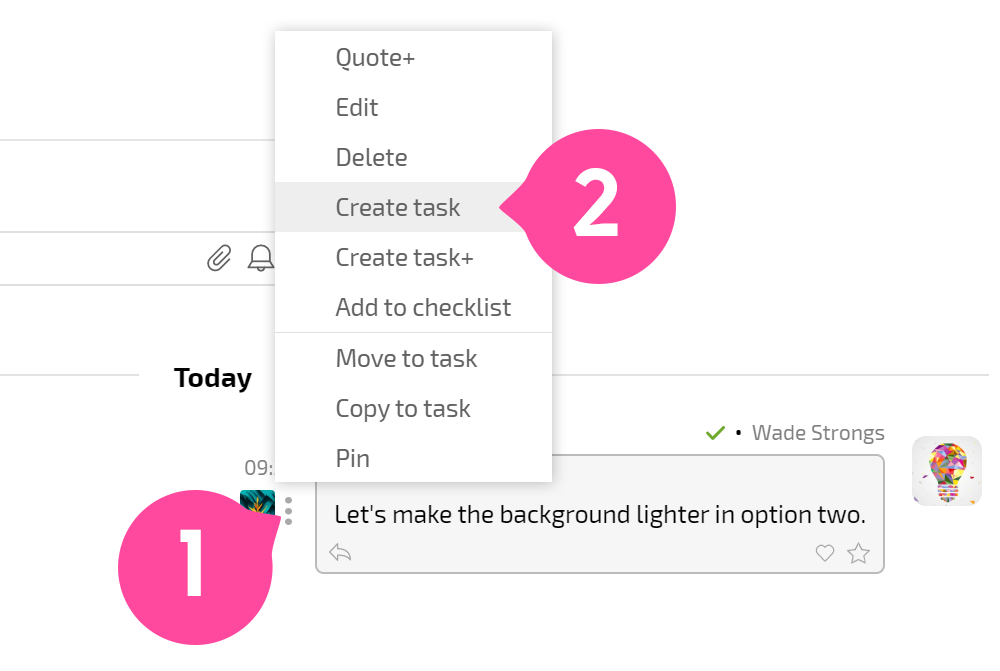
Click the Create task option in the menu to open the interface for creating a new task. When you do so:
- the user who initiates creating the comment will be set as the creator of the task;
- the project will be the same project that the task with the comment is in;
- the task with the comment will become the parent task of the new task;
- the comment text will be used as the task description;
- the users who were notified about the comment will be set as the task participants.
These values are automatically populated in the task creation form for convenience, to reduce the amount of manual work needed. Any of them can be changed before saving the task.
