How to add an employee: Difference between revisions
From Planfix
m (Artem moved page How do I add an employee? to How to I add an employee?) |
m (Pas moved page How to I add an employee? to How to I add an employee: ?) |
(No difference)
| |
Revision as of 07:14, 25 January 2024
Employees are added in the Company section, by clicking the New employee button:
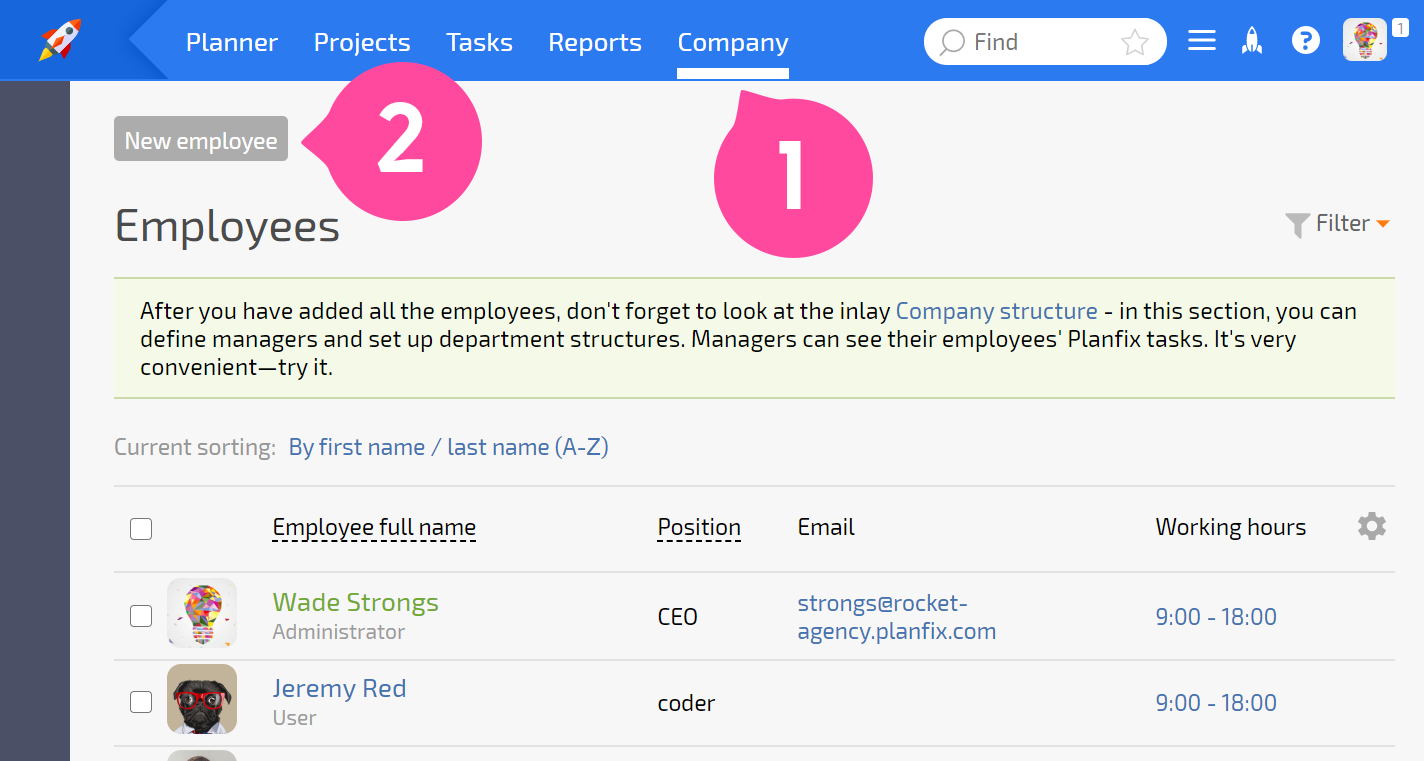
By default, the Account Owner and Administrator have the right to add employees to an account.
Any employee can also be granted rights to add employees. To do this, you must enable the corresponding setting in their card.
Then, this user will be able to add new employees and edit existing ones in the groups they belong to.
