Incoming email log: Difference between revisions
From Planfix
No edit summary |
No edit summary |
||
| Line 5: | Line 5: | ||
|description=Incoming email log | |description=Incoming email log | ||
}} | }} | ||
Planfix has advanced tools for working with emails, including logging incoming emails. | Planfix has advanced tools for working with [[Work in Planfix by means of email|emails]], including logging incoming emails. | ||
Log entries can be found in: '''Account management''' — '''Email''' — '''Incoming email log''': | Log entries can be found in: '''Account management''' — '''Email''' — '''Incoming email log''': | ||
| Line 11: | Line 11: | ||
https://s.pfx.so/pf/Af/F1m0gh.png | https://s.pfx.so/pf/Af/F1m0gh.png | ||
As needed, any email in the log can be processed again, applying the rules for processing emails set up in the system. This is useful when debugging rules or when an incoming email wasn't processed for some reason (e.g., it didn't trigger a rule): | As needed, any email in the log can be processed again, applying [[Rules for creating tasks by email |the rules for processing emails]] set up in the system. This is useful when debugging rules or when an incoming email wasn't processed for some reason (e.g., it didn't trigger a rule): | ||
https://s.pfx.so/pf/jJ/wLdB1s.png | https://s.pfx.so/pf/jJ/wLdB1s.png | ||
Revision as of 15:08, 18 July 2023
Planfix has advanced tools for working with emails, including logging incoming emails.
Log entries can be found in: Account management — Email — Incoming email log:
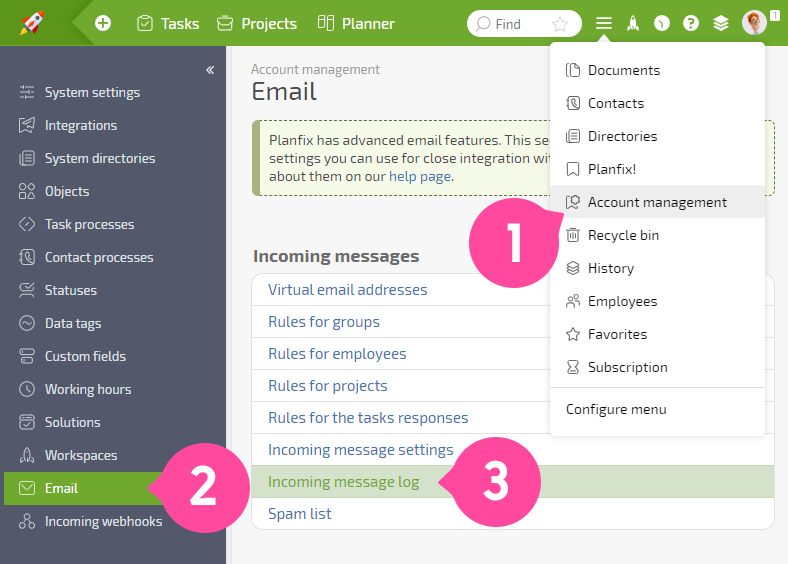
As needed, any email in the log can be processed again, applying the rules for processing emails set up in the system. This is useful when debugging rules or when an incoming email wasn't processed for some reason (e.g., it didn't trigger a rule):

Important
Planfix keeps an incoming email log for the last 15 days.
