Baseline plan: Difference between revisions
(Created page with "Look at the project below. Everything seems to be going well. But we don't get a full understanding of how the project is progressing. We don't know how everything was initial...") |
No edit summary |
||
| Line 15: | Line 15: | ||
== Go To == | == Go To == | ||
*[[Gantt charts]] | *[[Gantt charts and connections between tasks]] | ||
Latest revision as of 09:28, 15 November 2022
Look at the project below. Everything seems to be going well. But we don't get a full understanding of how the project is progressing. We don't know how everything was initially planned to go. And what if the work schedule is disrupted and the project won't be completed on time? Who's responsible?
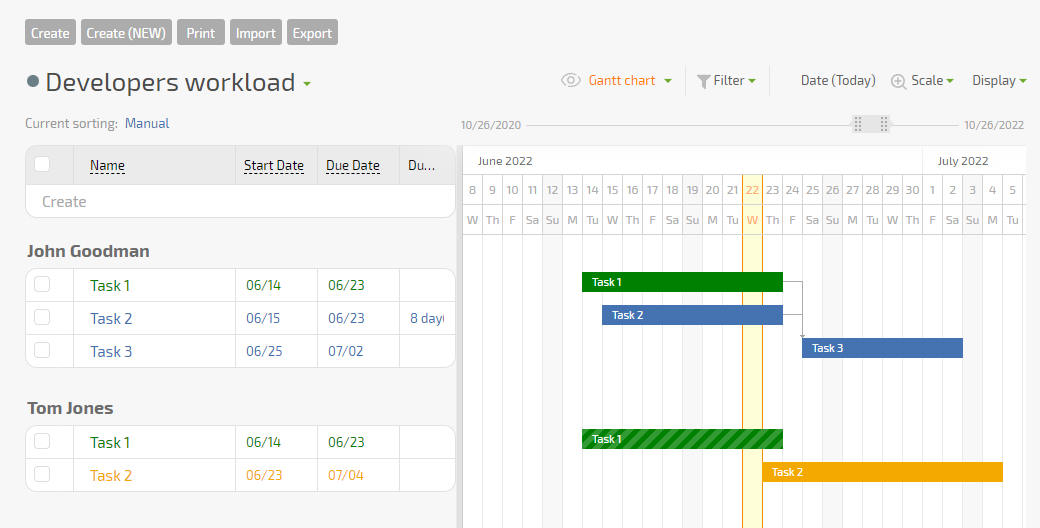
The Baseline plan helps answer these questions, as long as the deadlines for each task were specified in Planfix in advance. View the baseline plan by clicking where you see (1) and (2) in the image below:
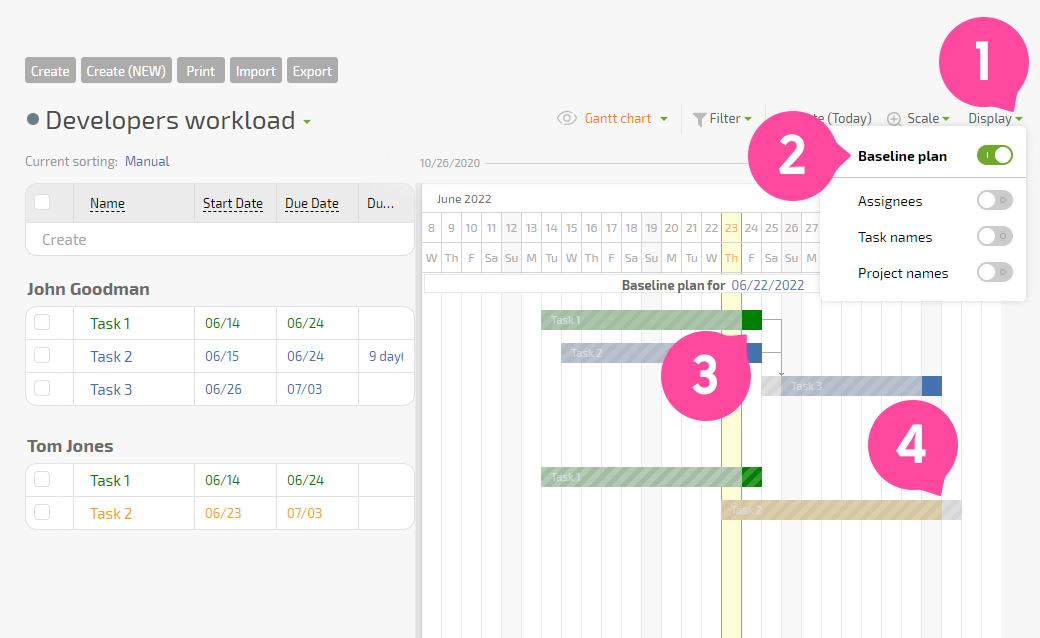
When you select a date, you can see the status of tasks on that date. Moreover, Planfix will superimpose the baseline plan on the current chart. This will highlight any misalignments.
Given the image above, task 1 was finished one day late (3) so the project end date and the end dates of subsequent linked tasks were pushed back. If you look at time spent on task 4 (4), you can see that it was completed one day early. Because of this, work on subsequent linked tasks was also moved forward. As a result, the project can be delivered one day earlier than planned, which is illustrated by the Baseline Plan. Now you know who exactly deserves the credit for this :)
