Instagram: Difference between revisions
No edit summary |
No edit summary |
||
| Line 1: | Line 1: | ||
{{#seo: | |||
|title=Instagram | |||
|titlemode=append | |||
|keywords=planfix, Instagram, Integration | |||
|description=Instagram Integration | |||
}} | |||
<div style="background:#ffe8e8;padding:10px;border:1px solid #ffbaba;"> | |||
Before you set up the integration with Instagram, consider the following details: | |||
*Official Instagram integration is done via Facebook integration. | |||
*Your Instagram business page must be linked to a Facebook page. | |||
*Facebook verification is required for your business page. | |||
*IGTV and Reels on Instagram are not supported at the moment. | |||
*A comment on an Instagram post sent through Planfix can have a maximum of 265 characters. | |||
*The maximum length of an Instagram direct message sent through Planfix is 1,000 characters. | |||
*A sent image must be a minimum of 256 pixels in width and a maximum of 6,144 pixels in height, and the file size must not exceed 8 MB. | |||
*If it has been more than seven days since a contact's last message, you can only send that contact a message through the API after the contact sends you a new message. This is a limitation of the Facebook API. | |||
</div> | |||
[https://www.instagram.com/ Instagram] is a messaging app for sharing photos and videos with social networking elements. Instagram [[Integrations |integration]] allows you to reply to comments on your posts and direct messages from people you have contacted directly through Planfix. | |||
You can manage messages from customers and others from Instagram through a single Planfix interface that will collect messages from all your [[Integrations |communication channels]]. This will make your work much smoother and more productive. | |||
== Setting up the integration == | |||
Before you set up the integration, make sure you have an Instagram business page and that it is linked to your Facebook page. To set up the integration, go to | |||
'''Account Management''' — '''Integrations''' — '''Social Media''' — '''Facebook''': | |||
*If you already have a Facebook page linked to Planfix, renew your authorization token: | |||
== | |||
https://s.pfx.so/pf/UM/7AmZ2f.png | |||
* | |||
* | |||
*If the integration has not been set up yet, add a Facebook page: | |||
https://s.pfx.so/pf/DO/n5cri3.png | |||
*After that, the Instagram business page connected to your Facebook page will automatically be added to Planfix: | |||
https://s.pfx.so/pf/ru/BaqeQh.png | |||
Setting up the Instagram integration is similar to setting up the Facebook integration: | |||
https://s.pfx.so/pf/aM/wC3VlW.png | |||
== Important things to note == | |||
=== One === | |||
If direct messages from your Instagram page do not appear on Planfix after setting up the integration, check the settings for Instagram messages in Facebook Business Suite. You must allow access to messages from Instagram under the Inbox: | |||
https://s.pfx.so/pf/en/kfQ9yd.png | |||
=== Two === | |||
If you have previously connected to Facebook or Instagram and see the following window: | |||
https://s.pfx.so/pf/q1/aDeYHN.png | |||
click "Edit settings" and choose the new Facebook or Instagram page. | |||
=== Three === | |||
The official Facebook API does not support processing calls as part of the integration. So we can only advise you to disable calls by following these [https://help.instagram.com/1754230088373607?cms_id=1754230088373607&published_only=true instructions]. | |||
== How the integration works == | |||
After setting up the integration, you can reply to comments on your Instagram posts via Planfix and communicate with the users who left those comments via DMs. | |||
*A task is automatically created on Planfix when an Instagram user leaves the first comment on your post. The task contains the link to the post and the comment text. | |||
*This task's Assigner will be the account owner or the person who set up the integration. In contrast, the Assignee is the employee specified in the integration task creation template. When no Assignee is specified, the system assigns the account owner or the employee who set up the integration. | |||
*All subsequent comments from this user and others will be added to this task. | |||
*You can reply to any comment from within Planfix, and the user will receive it on Instagram as if you left it there. | |||
*You can also connect other employees to messaging under integration tasks. | |||
*You can enable the integration settings option "Create a new task if there are no active tasks with this contact." | |||
*Do not attach publishing files to the task unless they are necessary. | |||
*If an Instagram user has written to you via DM, you will receive it as a new task on Planfix. The Assigner for this task will be the user who wrote to you via DM. | |||
*Any user who leaves a comment on your post or writes to you via DM will be automatically added to Planfix contacts. | |||
*You can write to this user via his customer card on Planfix: | |||
https://s.pfx.so/pf/cz/qN82MC.png | |||
This way, you can handle all communication with your clients on Planfix, and they will see your replies and messages on Instagram. Using Planfix will significantly improve your ability to handle orders through Instagram and give you control over the entire interaction chain with customers. | |||
== Template for replies to DM == | |||
In the integration settings, you can enable this option: | |||
https://s.pfx.so/pf/UM/xQHvL5.png | |||
Depending on the objective, you can use the short or long form of DM replies: | |||
*For regular messages with customers, use the short form of the template — the option in the settings is inactive. | |||
*For receiving orders, it is better to use the full form of the template, as orders usually have additional fields that you can see and fill in — the option in the settings is active. | |||
== Note == | |||
Planfix has a special mechanism for working with mass messages from Instagram and WhatsApp. This currently works as follows: If the system detects more than three identical messages within five minutes, they are classified as mass mailings. | |||
Planfix stores such messages in its database, but they are not added to tasks until they receive a response from a customer. | |||
When a response is received, Planfix checks whether the message exists in the database, and if it is found, it adds the message to the task, along with the customer's reply. | |||
This mechanism was implemented so that the notification feeds of people involved in a task are less likely to be overloaded with irrelevant messages and so that the Planfix servers are not overloaded. Otherwise, such overload could severely delay the processing of other messages. | |||
Revision as of 13:40, 14 November 2022
Before you set up the integration with Instagram, consider the following details:
- Official Instagram integration is done via Facebook integration.
- Your Instagram business page must be linked to a Facebook page.
- Facebook verification is required for your business page.
- IGTV and Reels on Instagram are not supported at the moment.
- A comment on an Instagram post sent through Planfix can have a maximum of 265 characters.
- The maximum length of an Instagram direct message sent through Planfix is 1,000 characters.
- A sent image must be a minimum of 256 pixels in width and a maximum of 6,144 pixels in height, and the file size must not exceed 8 MB.
- If it has been more than seven days since a contact's last message, you can only send that contact a message through the API after the contact sends you a new message. This is a limitation of the Facebook API.
Instagram is a messaging app for sharing photos and videos with social networking elements. Instagram integration allows you to reply to comments on your posts and direct messages from people you have contacted directly through Planfix.
You can manage messages from customers and others from Instagram through a single Planfix interface that will collect messages from all your communication channels. This will make your work much smoother and more productive.
Setting up the integration
Before you set up the integration, make sure you have an Instagram business page and that it is linked to your Facebook page. To set up the integration, go to
Account Management — Integrations — Social Media — Facebook:
- If you already have a Facebook page linked to Planfix, renew your authorization token:

- If the integration has not been set up yet, add a Facebook page:
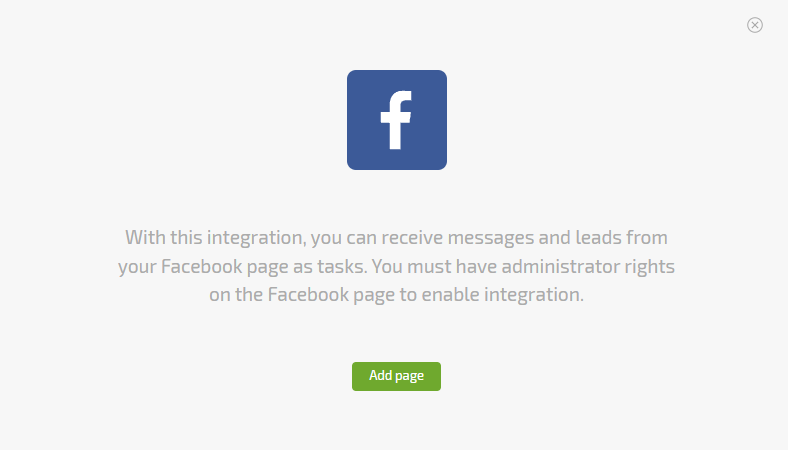
- After that, the Instagram business page connected to your Facebook page will automatically be added to Planfix:
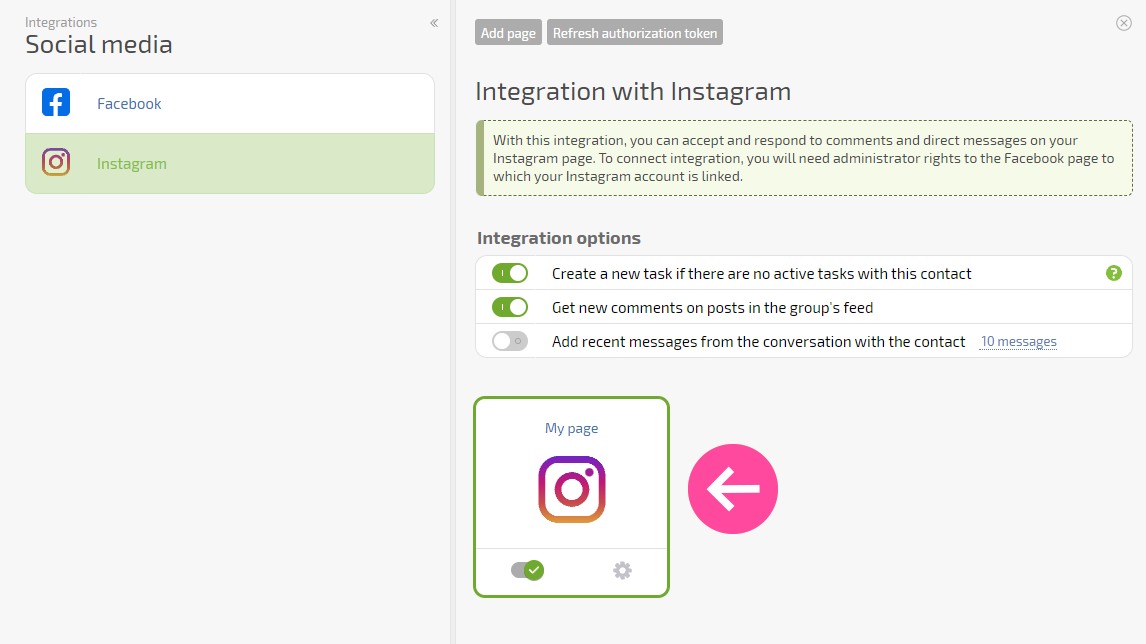
Setting up the Instagram integration is similar to setting up the Facebook integration:
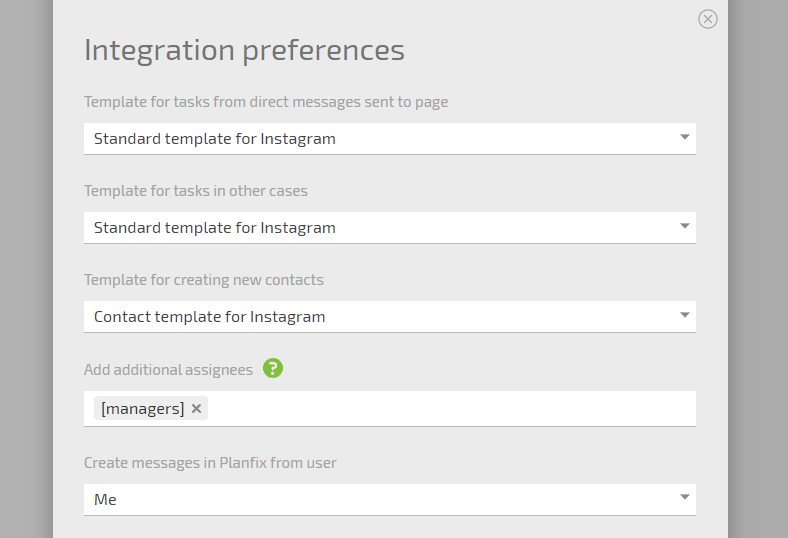
Important things to note
One
If direct messages from your Instagram page do not appear on Planfix after setting up the integration, check the settings for Instagram messages in Facebook Business Suite. You must allow access to messages from Instagram under the Inbox:

Two
If you have previously connected to Facebook or Instagram and see the following window:

click "Edit settings" and choose the new Facebook or Instagram page.
Three
The official Facebook API does not support processing calls as part of the integration. So we can only advise you to disable calls by following these instructions.
How the integration works
After setting up the integration, you can reply to comments on your Instagram posts via Planfix and communicate with the users who left those comments via DMs.
- A task is automatically created on Planfix when an Instagram user leaves the first comment on your post. The task contains the link to the post and the comment text.
- This task's Assigner will be the account owner or the person who set up the integration. In contrast, the Assignee is the employee specified in the integration task creation template. When no Assignee is specified, the system assigns the account owner or the employee who set up the integration.
- All subsequent comments from this user and others will be added to this task.
- You can reply to any comment from within Planfix, and the user will receive it on Instagram as if you left it there.
- You can also connect other employees to messaging under integration tasks.
- You can enable the integration settings option "Create a new task if there are no active tasks with this contact."
- Do not attach publishing files to the task unless they are necessary.
- If an Instagram user has written to you via DM, you will receive it as a new task on Planfix. The Assigner for this task will be the user who wrote to you via DM.
- Any user who leaves a comment on your post or writes to you via DM will be automatically added to Planfix contacts.
- You can write to this user via his customer card on Planfix:
This way, you can handle all communication with your clients on Planfix, and they will see your replies and messages on Instagram. Using Planfix will significantly improve your ability to handle orders through Instagram and give you control over the entire interaction chain with customers.
Template for replies to DM
In the integration settings, you can enable this option:
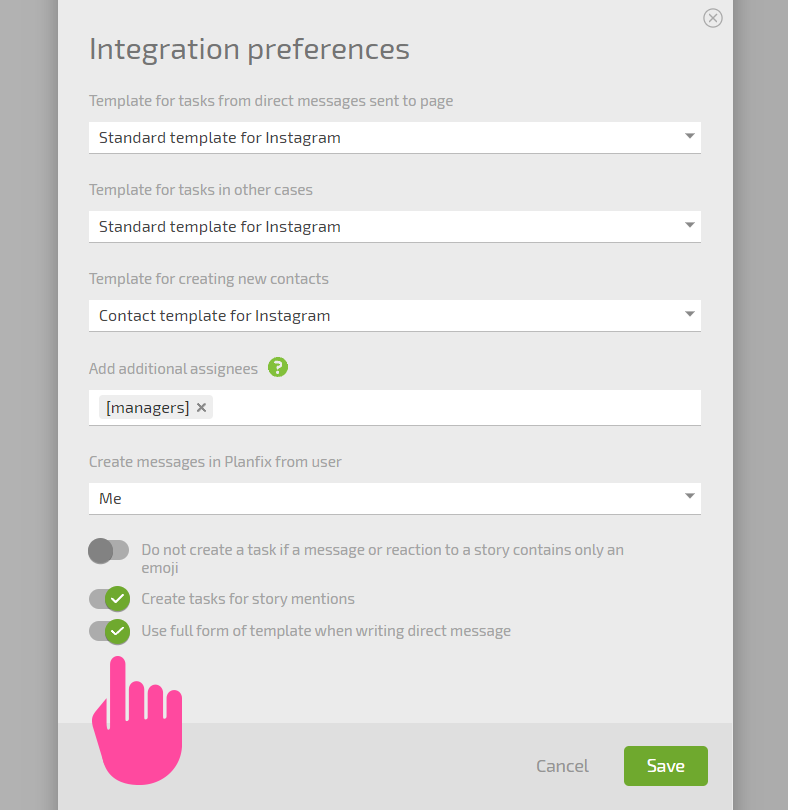
Depending on the objective, you can use the short or long form of DM replies:
- For regular messages with customers, use the short form of the template — the option in the settings is inactive.
- For receiving orders, it is better to use the full form of the template, as orders usually have additional fields that you can see and fill in — the option in the settings is active.
Note
Planfix has a special mechanism for working with mass messages from Instagram and WhatsApp. This currently works as follows: If the system detects more than three identical messages within five minutes, they are classified as mass mailings.
Planfix stores such messages in its database, but they are not added to tasks until they receive a response from a customer.
When a response is received, Planfix checks whether the message exists in the database, and if it is found, it adds the message to the task, along with the customer's reply.
This mechanism was implemented so that the notification feeds of people involved in a task are less likely to be overloaded with irrelevant messages and so that the Planfix servers are not overloaded. Otherwise, such overload could severely delay the processing of other messages.

