Contact groups: Difference between revisions
No edit summary |
No edit summary |
||
| Line 1: | Line 1: | ||
Planfix [[Contacts]] can be grouped in any convenient way. Groups could be for clients, partners, one-time collaborators, etc. | Planfix [[Contacts]] can be grouped in any convenient way. Groups could be for clients, partners, one-time collaborators, etc. | ||
Contact groups are found in the system directory Contact groups, which is available for account administrators: | Contact groups are found in the system directory '''Contact groups''', which is available for account administrators: | ||
Revision as of 01:05, 21 October 2020
Planfix Contacts can be grouped in any convenient way. Groups could be for clients, partners, one-time collaborators, etc. Contact groups are found in the system directory Contact groups, which is available for account administrators:
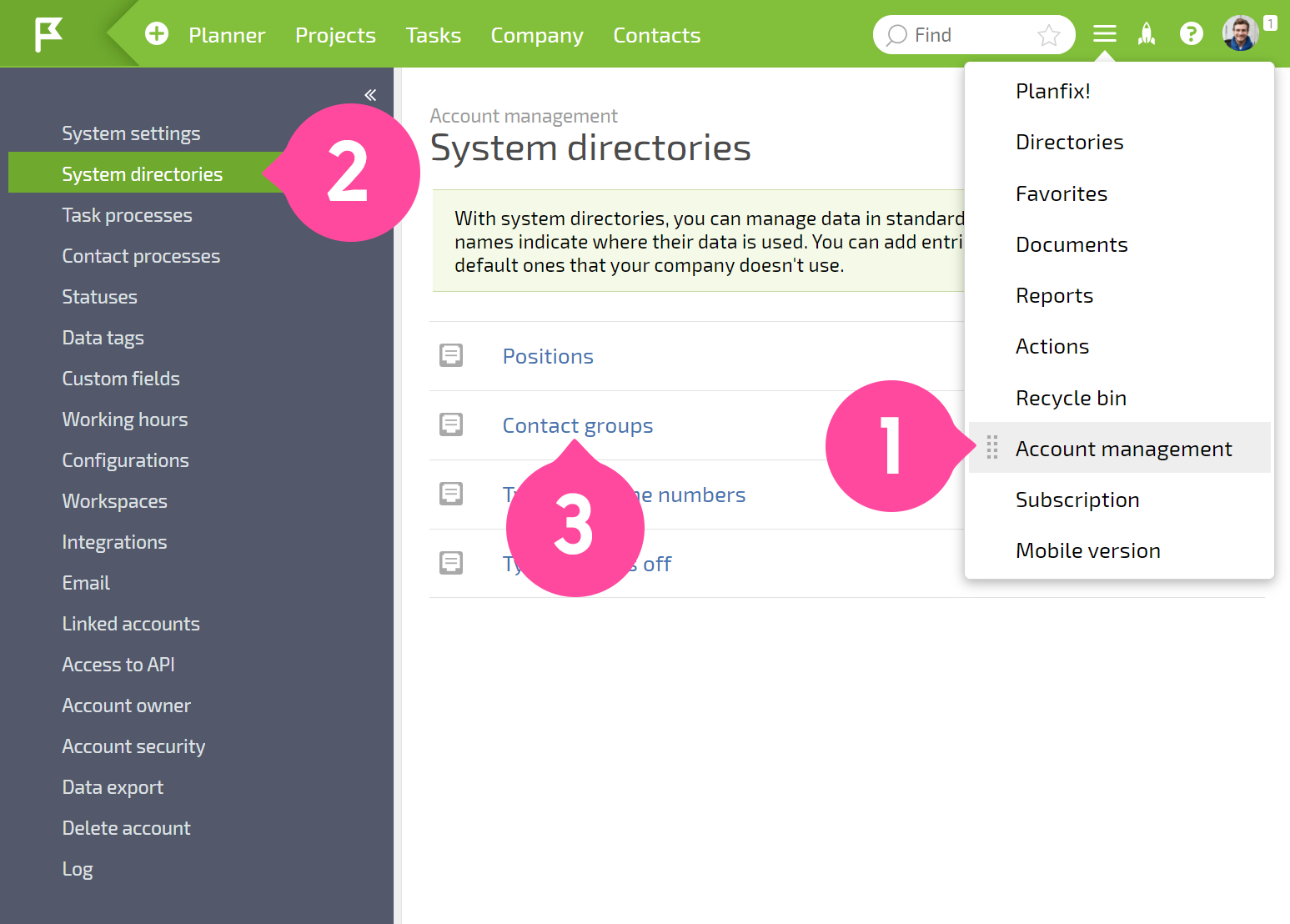
Administrators can create new contact groups or edit existing ones:
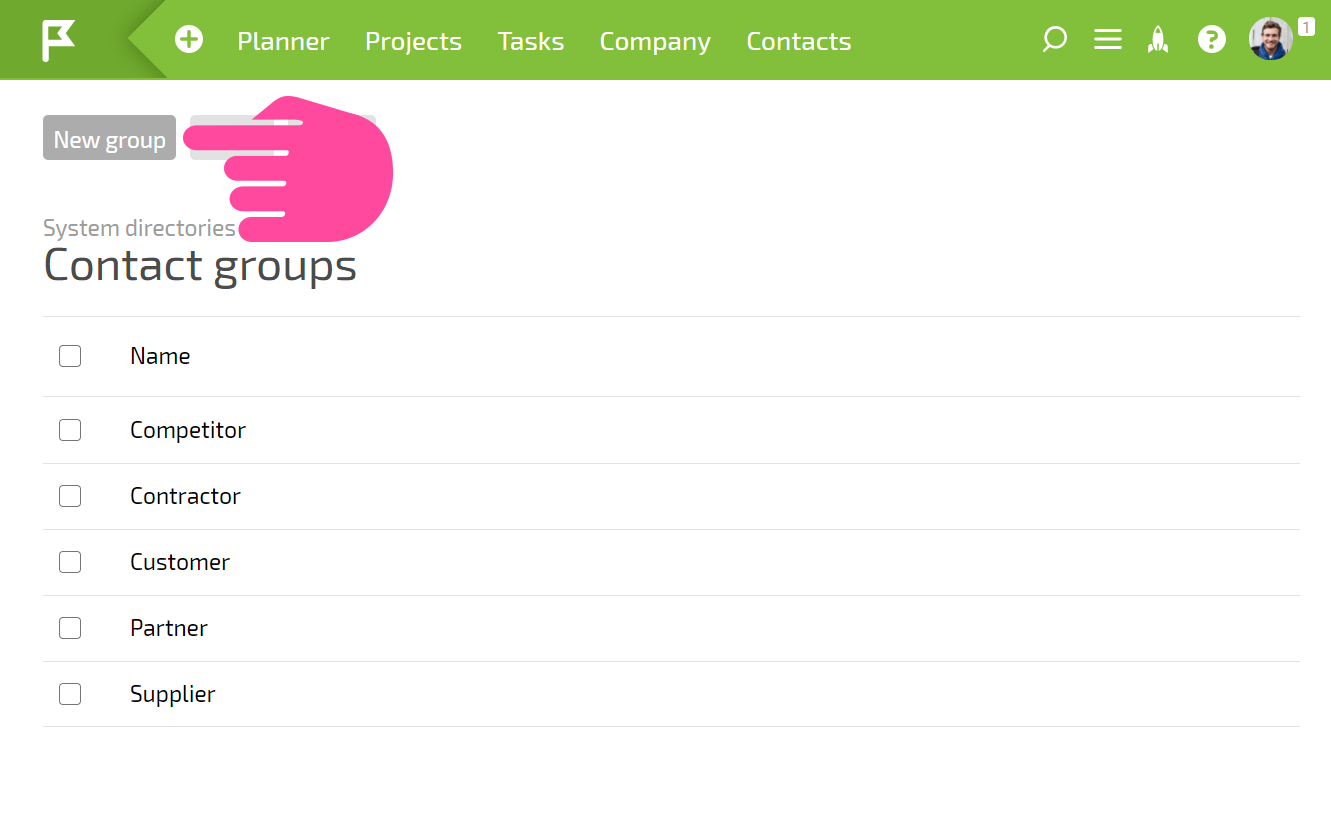
Using contact groups
You can assign a group for contact when creating the contact:
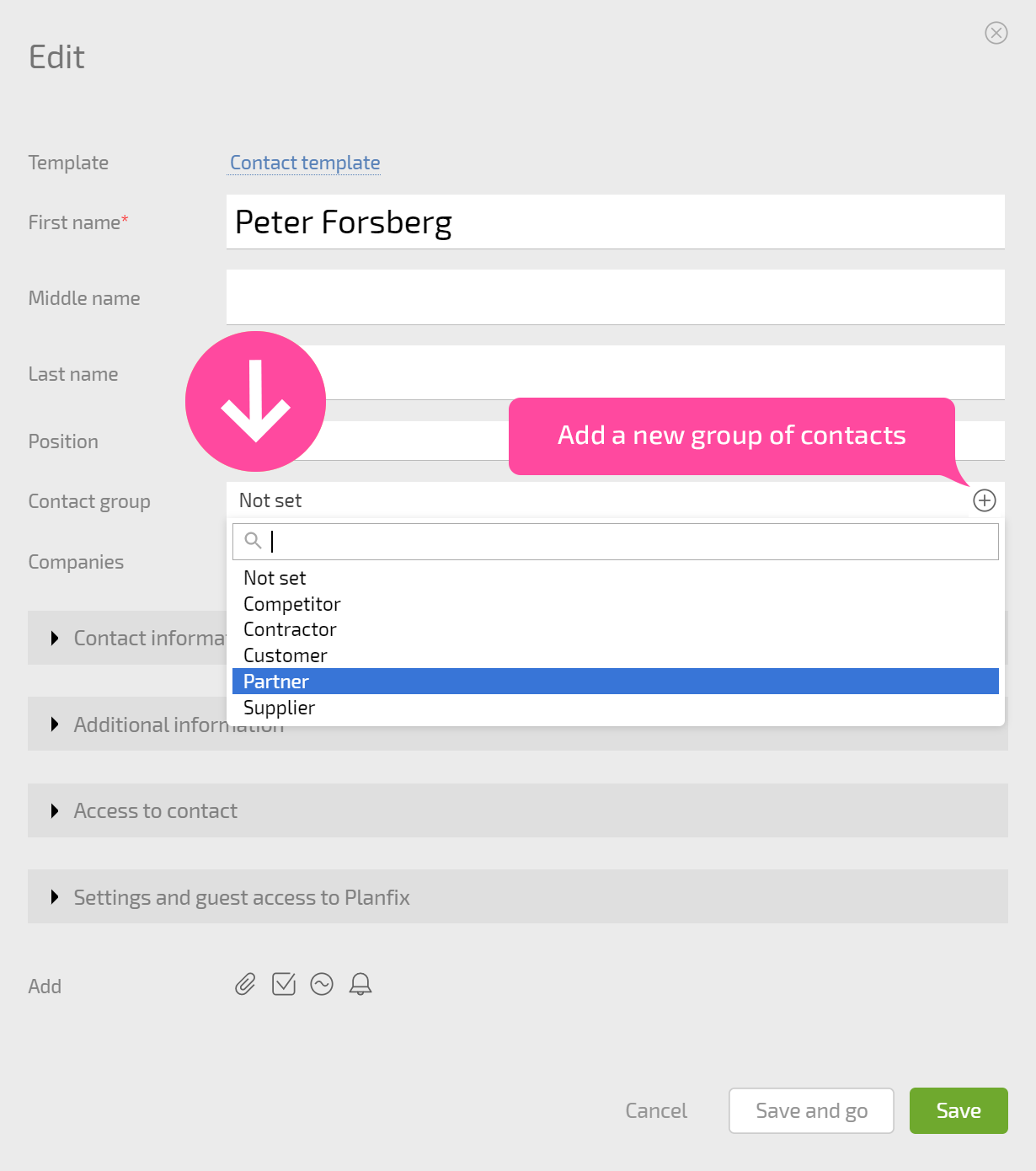
You can also create a new Contact group at this point if the one you need isn't available.
Existing contacts can also be added to the group:
Using Contact details:
<screenshot>
A bulk action:
<screenshot>
Important
You can't assign Planfix tasks to contact groups or add groups as participants. You have to add individual users one at a time. This is because of Planfix restrictions for external users.
