Dependencies panel: Difference between revisions
From Planfix
No edit summary |
No edit summary |
||
| (2 intermediate revisions by the same user not shown) | |||
| Line 1: | Line 1: | ||
This panel displays [[Links between tasks]], as well as the Predecessors and Successors of the given task: | This panel displays [[Links between tasks]], as well as the Predecessors and Successors of the given task: | ||
https:// | https://s.pfx.so/pf/SG/cNUQAs.jpg | ||
From this page, you can go to tasks linked to the current task, and you can edit existing links or add new ones: | From this page, you can go to tasks linked to the current task, and you can edit existing links or add new ones: | ||
https:// | https://s.pfx.so/pf/8S/RMSY7a.jpg | ||
https:// | https://s.pfx.so/pf/pj/gCbkQp.jpg | ||
==Additionally== | |||
You can clearly visualize task dependencies within a project or task tree using the [[Gantt charts and connections between tasks|Gantt Chart]]. | |||
Latest revision as of 13:33, 30 June 2025
This panel displays Links between tasks, as well as the Predecessors and Successors of the given task:
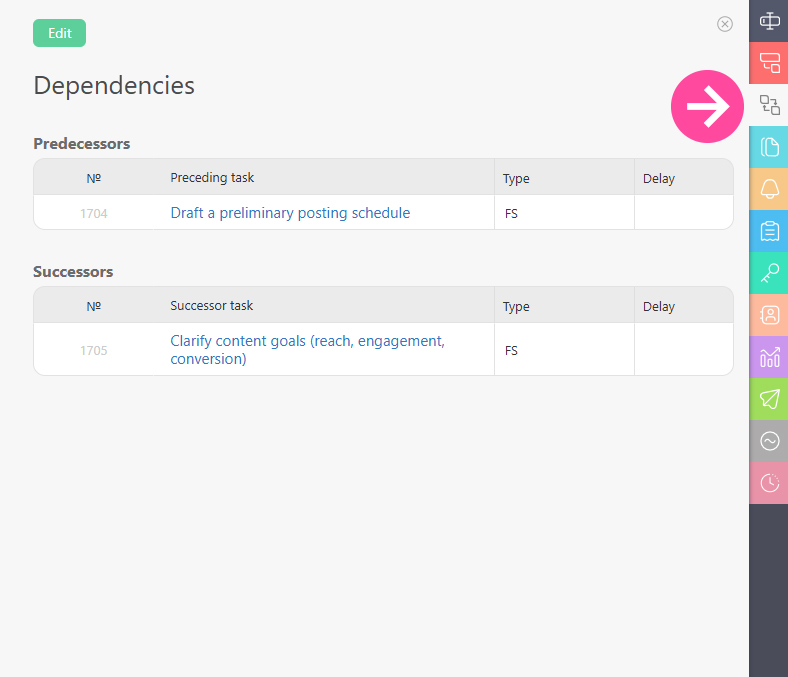
From this page, you can go to tasks linked to the current task, and you can edit existing links or add new ones:
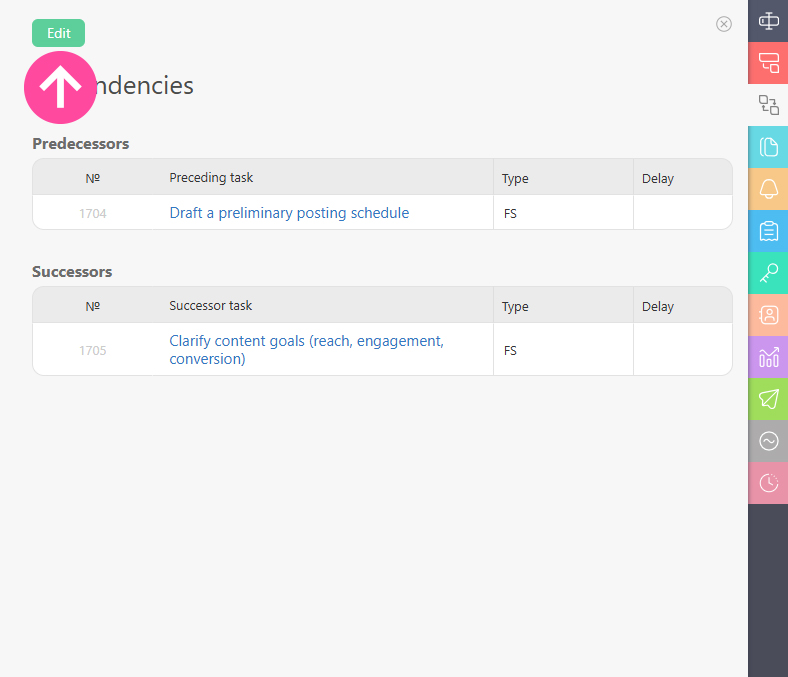
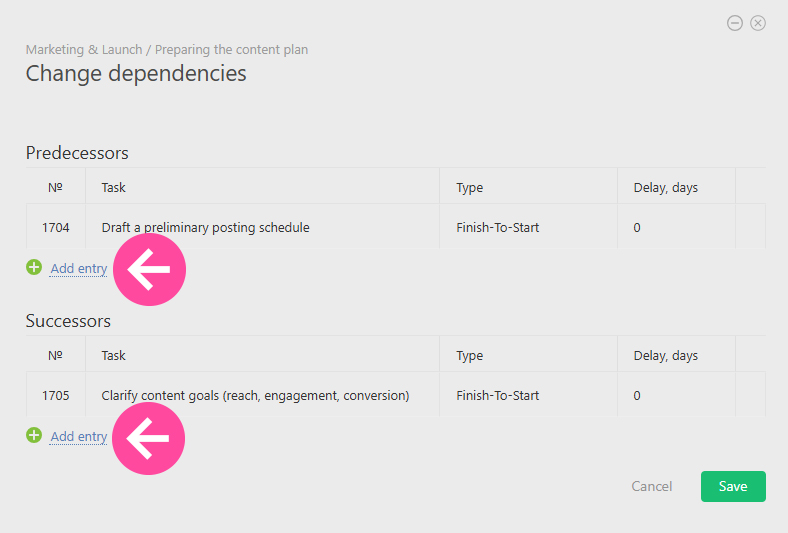
Additionally
You can clearly visualize task dependencies within a project or task tree using the Gantt Chart.
