Quick editing: Difference between revisions
From Planfix
(Created page with "== Go To == *The Planfix interface *Feature Description") |
No edit summary |
||
| (7 intermediate revisions by 2 users not shown) | |||
| Line 1: | Line 1: | ||
{{#seo: | |||
|title=Quick editing | |||
|titlemode=append | |||
|keywords=планфикс, редактирование, inline | |||
|description=Quick editing | |||
}} | |||
In many Planfix sections, you can quickly edit field values. | |||
Quick editing is available in the [[Tasks|task]], [[Projects|project]], and [[Contacts|contact]] lists, as well as [[Task cards|task]], [[Project card|project]], [[Contact cards|contact]] cards. | |||
Places in the interface where this is possible are indicated with a blue background. | |||
To enter editing mode, click the blue background: | |||
https://s.pfx.so/pf/gn/z7x63l.png | |||
And enter the desired data: | |||
https://s.pfx.so/pf/Nx/siXkdP.png | |||
To save your changes, click anywhere outside the field or press '''Enter'''. | |||
== Go To == | == Go To == | ||
*[[The Planfix interface]] | *[[The Planfix interface]] | ||
*[[Feature Description]] | *[[Feature Description]] | ||
Latest revision as of 06:35, 3 July 2024
In many Planfix sections, you can quickly edit field values. Quick editing is available in the task, project, and contact lists, as well as task, project, contact cards. Places in the interface where this is possible are indicated with a blue background. To enter editing mode, click the blue background:
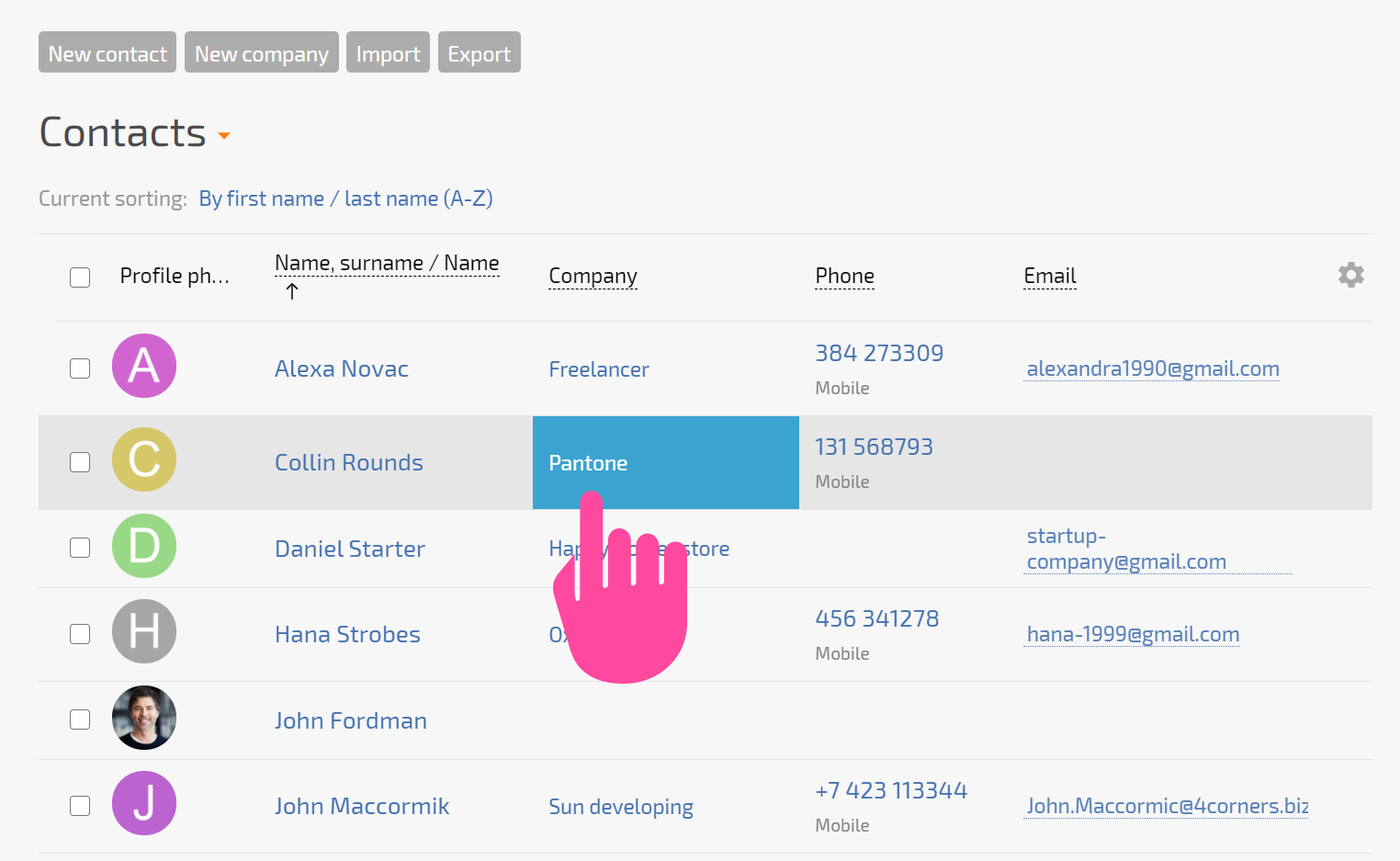
And enter the desired data:
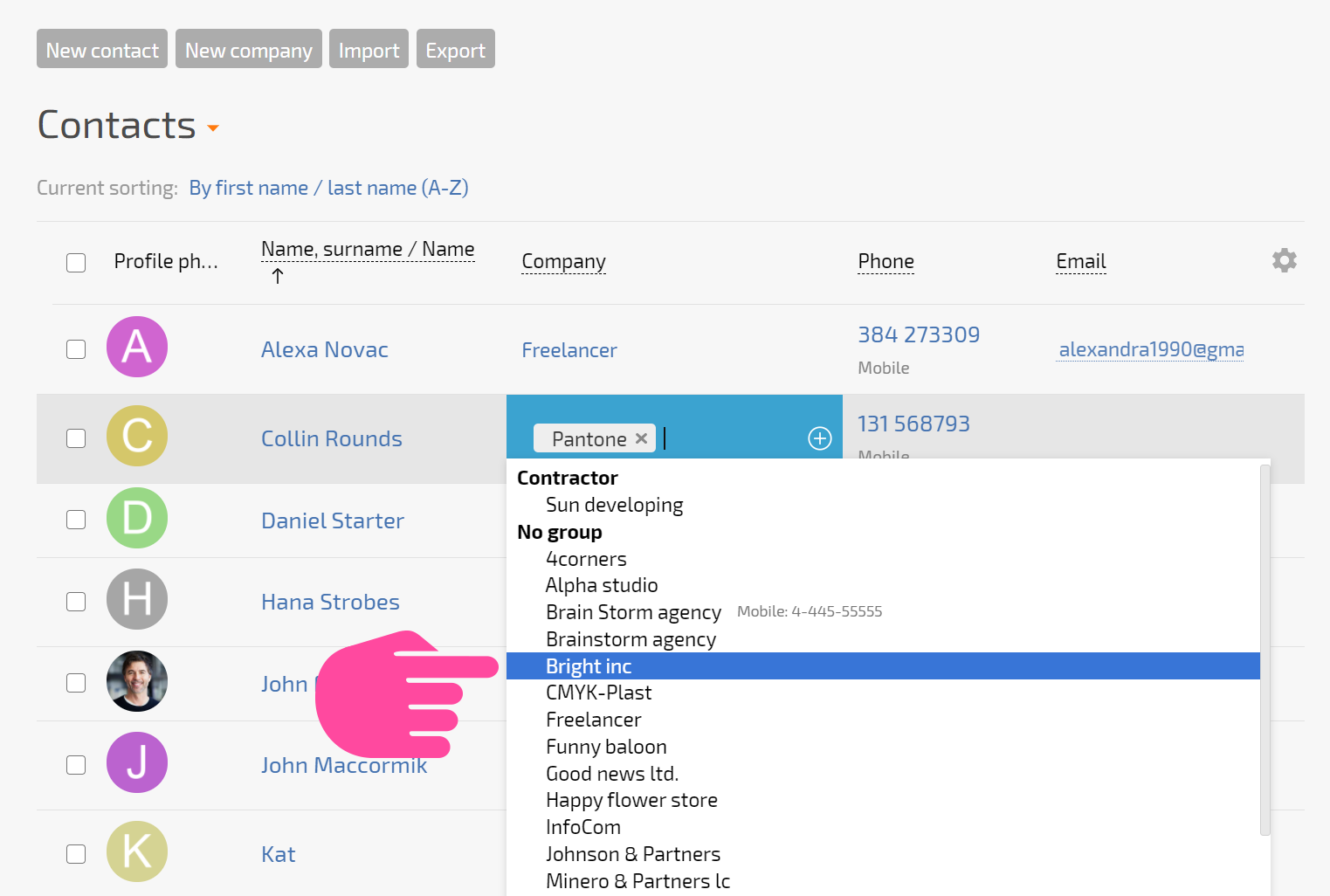
To save your changes, click anywhere outside the field or press Enter.
