Hidden (private) comments: Difference between revisions
From Planfix
No edit summary |
No edit summary |
||
| (One intermediate revision by the same user not shown) | |||
| Line 1: | Line 1: | ||
When creating a new Comment, to the right of the employee list is a slider to make the comment private: | When creating a new [[Actions | Comment]], to the right of the employee list is a slider to make the comment private: | ||
| Line 24: | Line 24: | ||
== Go To == | == Go To == | ||
*[[Actions]] | *[[Actions]] | ||
*[[ | *[[Feature Description]] | ||
Latest revision as of 22:42, 19 August 2020
When creating a new Comment, to the right of the employee list is a slider to make the comment private:
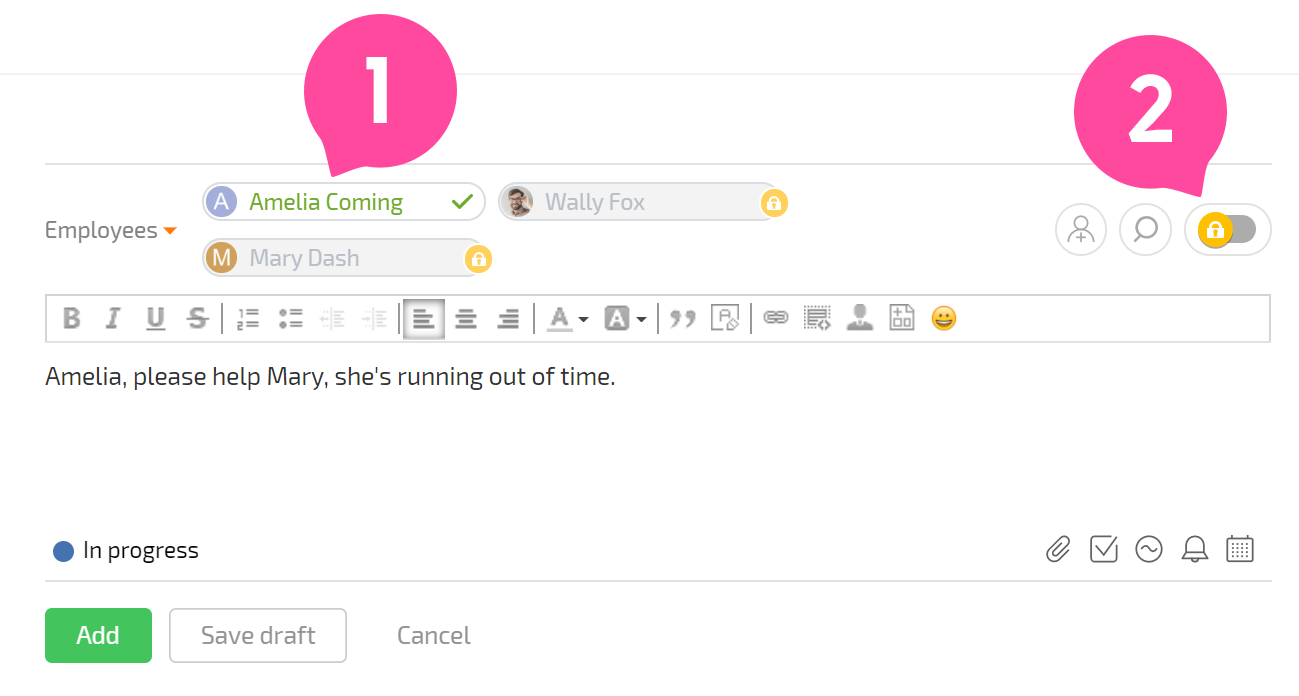
If specific employees are selected and the slider is moved to the left, the other task participants will not see your comment. This feature can be used to hide discussions in a task where the client is linked.
How to use this feature
- Select those who should see the comment. They will be highlighted and have a green checkmark.
- Move the slider to the right. Those who won't see the comment will have a gray background.
- As needed, you can click on any user and change the comment's visibility for them.
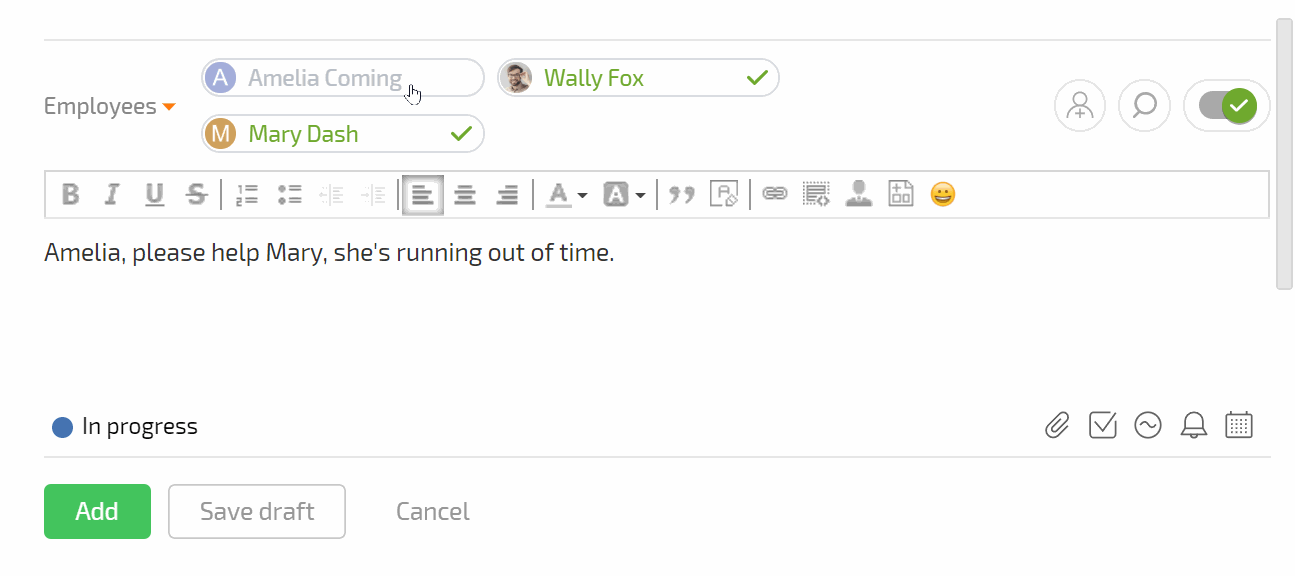
Important
Account administrators can see all comments, including hidden ones.
