When a recipient marks a notification as spam
When it comes to notifications, we try to keep in mind both an employee's need to be notified about certain events and their occasional desire to not receive notifications. In addition to highly customizable Subscriptions and notifications settings, Planfix supports automatic blocking of email notifications if the recipient marks an email notification as spam.
This feature works with popular mail services and mail servers, which communicate with the Planfix mail server when a user marks a notification as spam. The list of services and servers that support this feature is always growing. Automatic notification blocking works for both contacts and employees.
Important:
- Blocking email notifications by marking them as spam is not the standard method of disabling notifications and should not replace the standard method. To configure or disable email notifications, go to the Subscriptions and notifications tab in your contact card.
- The automatic blocking mechanism described below serves solely to prevent users from receiving unwanted notifications from Planfix. If we receive complaints about undesired emails from Planfix, an account could be penalized or blocked (see the User Agreement).
Automatically blocking notifications sent to contacts
If a contact who receives an email from Planfix marks it as spam, subsequent emails from Planfix will not be sent to them. In addition, the email address will be displayed like this in the contact's card:
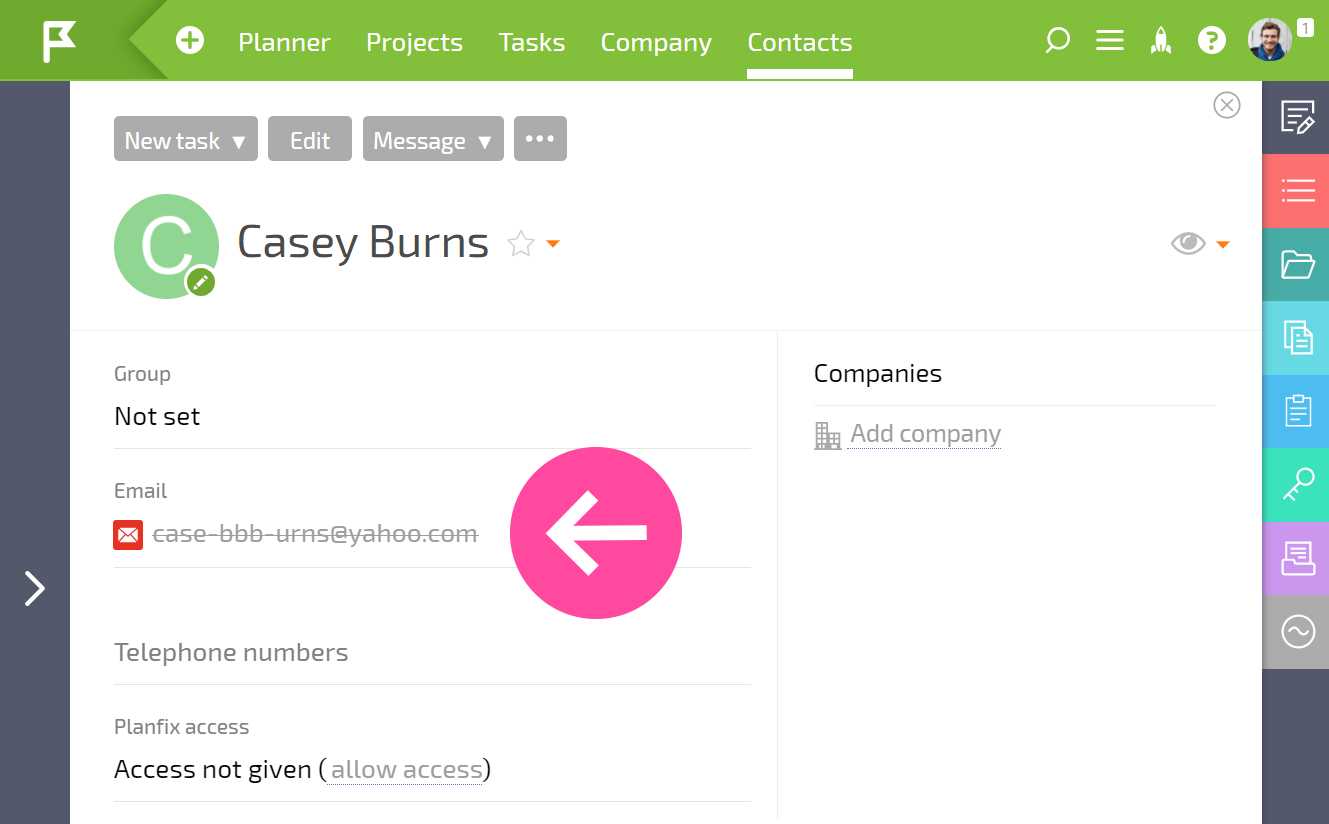
If the receipt of emails is blocked for a specific email address, it will be blocked across all Planfix mechanisms, including standard contact notifications and messages sent via scripts.
Only the owner of an email address can unblock emails from Planfix. To do this, they must send an email to any email address in your account. For example, they can reply to an email notification from Planfix. The email can contain any text. This will remove the automatic email block.
Automatically blocking notifications sent to employees
If an employee has marked an email notification from Planfix as spam, the system will stop sending them notifications. This will not affect their list of configured notifications, but the envelope icon will be displayed with a red background:
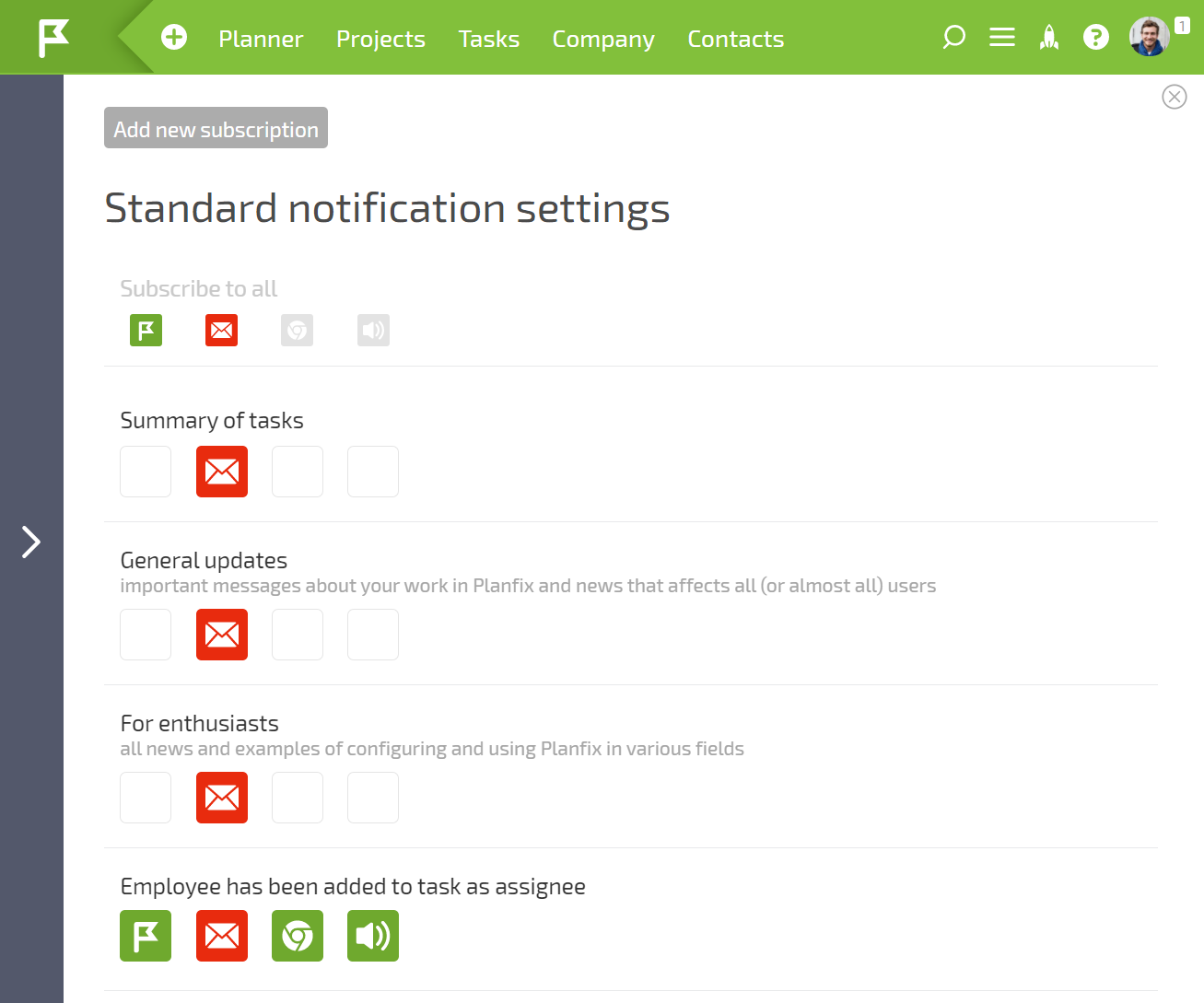
Account administrators can unblock notifications for this employee:
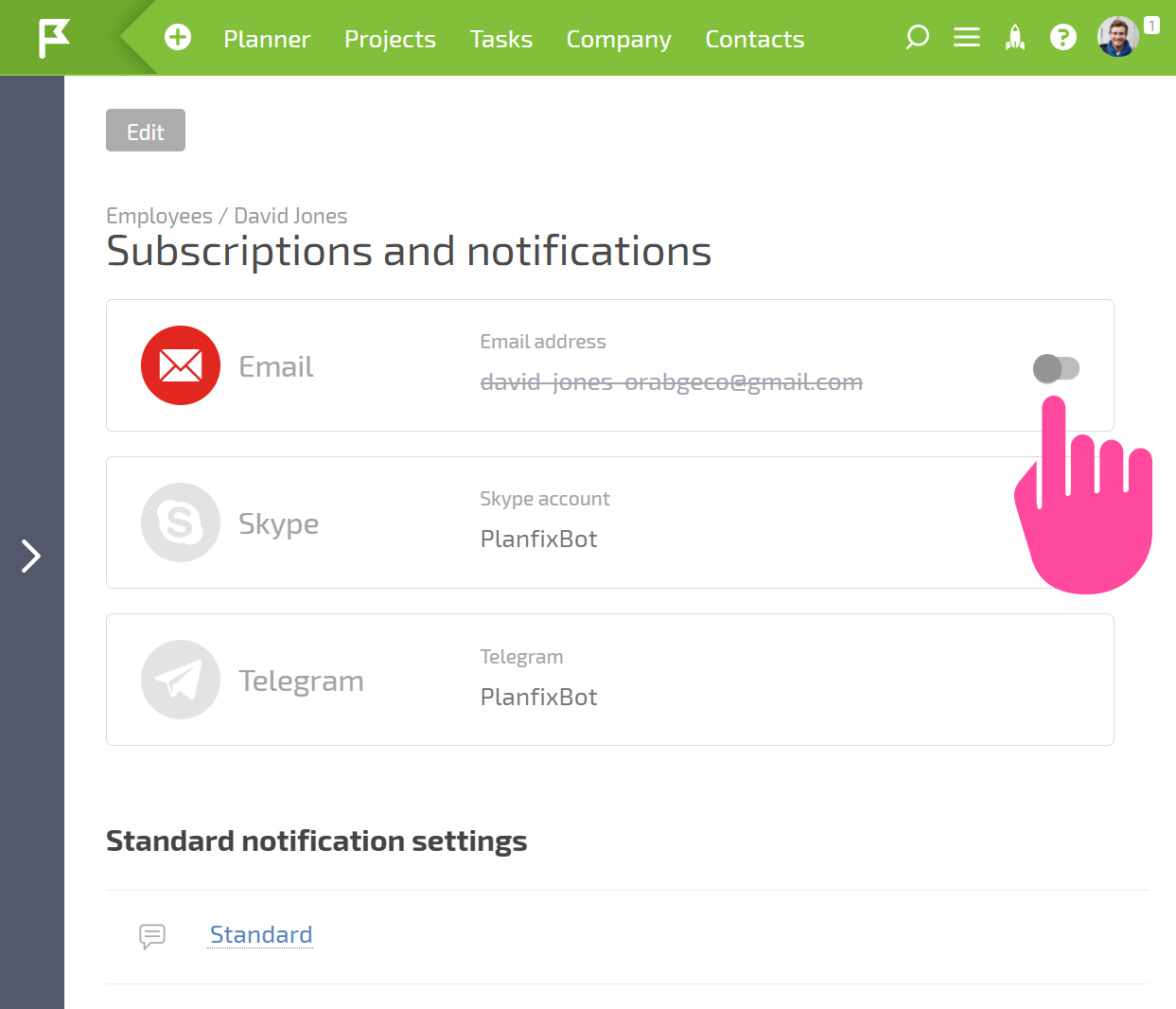
Important
- Emails should only be unblocked if you're sure the employee won't mark future Planfix emails as spam. You should discuss notifications with the employee: determine a list of notifications that are relevant to them that they would like to receive, and then explain how notifications from Planfix work.
- Consider the possibility that it may be optimal for this employee to receive notifications through other channels, such as the Planfix Chronicle. If that's the case, it may make sense to completely disable email notifications for this employee and enable notifications through a channel they find more convenient.
