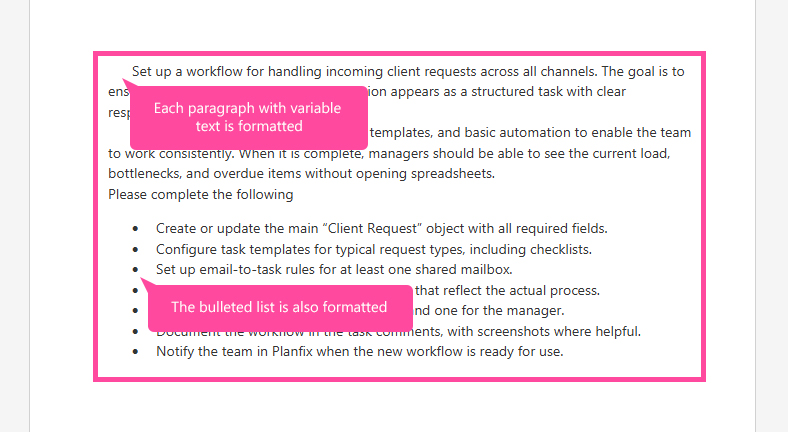Text formatting variable in Microsoft Word document templates
From Planfix
This variable is used only in Microsoft Word documents
The variable supports formatting paragraphs and bulleted lists in system text fields and custom text fields with HTML formatting.
Format
{{Task.Description::Formatting}}
{{Task.Description::Formatting}}
Usage
If there is text before and after a variable in a document, formatting will not be applied:
Text in the beginning; then the variable {{Task.Description::Formatting}}, then any text after.
Proper use of variable:
{{Task.Description::Formatting}}
Any text that starts on a new line.
Any text that starts on a new line.
Example
Let's see how variable formatting works with a Description task field.
- The variable text in the task looks like this:
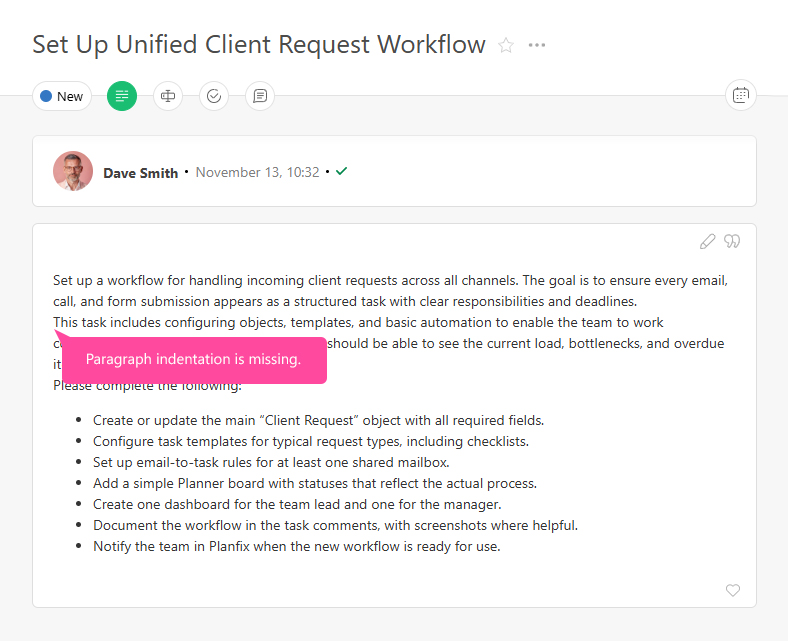
- In the Word document template, in Documents — Document templates:
- Add a task description variable and set the desired paragraph formatting:
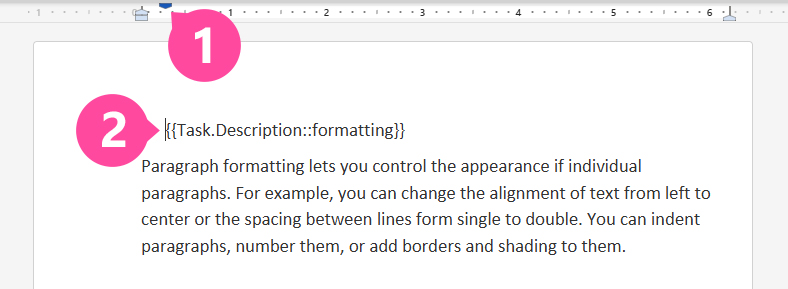
- In the final Word document, the formatting from the variable will be applied to each paragraph of the text: