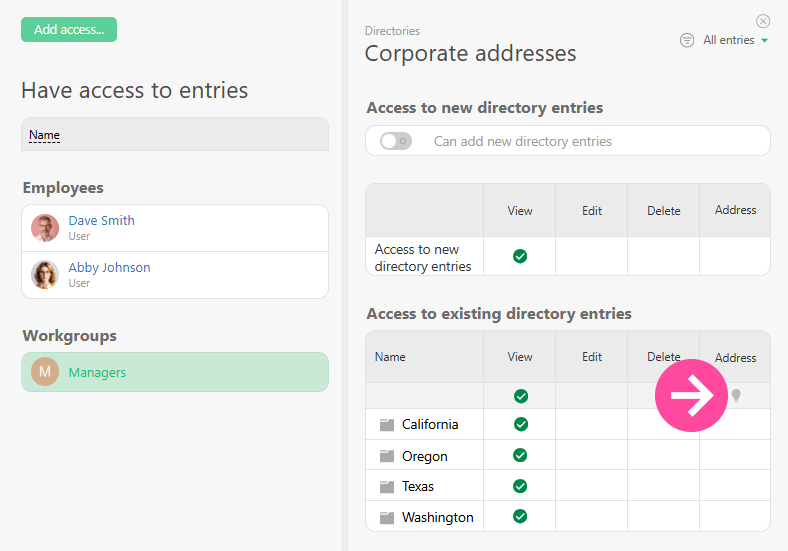Setting up viewing access to entries or groups of entries
From Planfix
You can configure viewing access to directory entries or groups of entries by clicking the Permissions Tab in the directory, directory entry, or group of entries. When you click the Manage access button, the standard interface for configuring access will open. There, you can grant the following types of access:
Viewing future entries
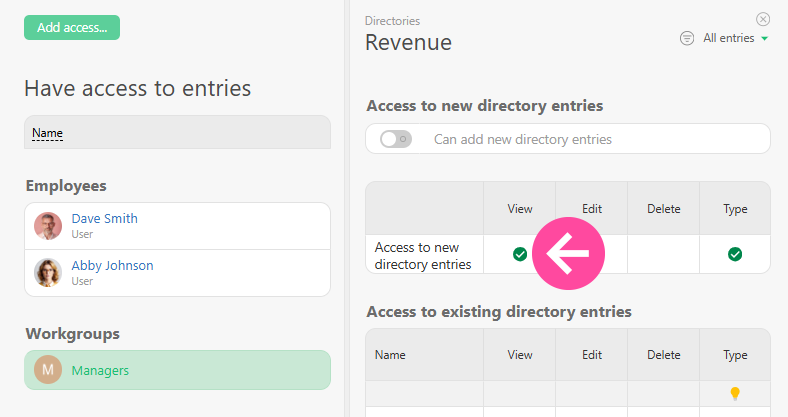
Viewing existing entry groups
- Individual groups (1)
- The entire list (2)
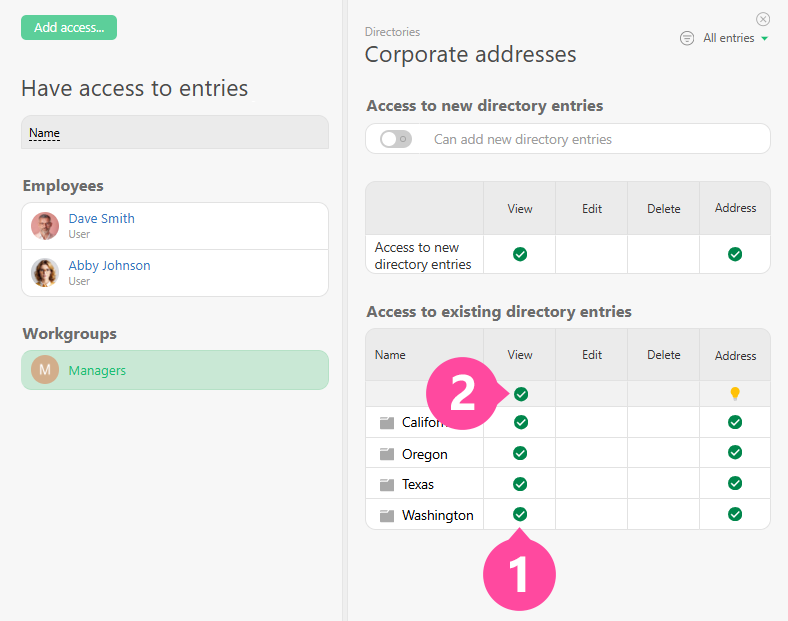
Viewing existing entries
- Individual entries (1)
- The entire list (2)
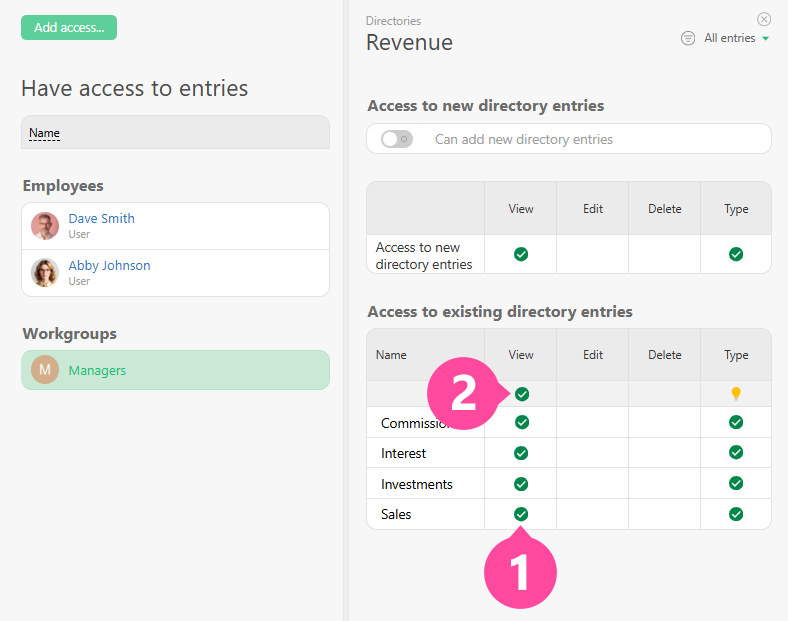
Please note
- In addition to preventing people from viewing entries or groups of entries, you can also hide the fact that they exist by clicking the Light bulb above the Name column so it turns gray: