Positions
From Planfix
Positions can be set in the window for creating or editing employee cards:
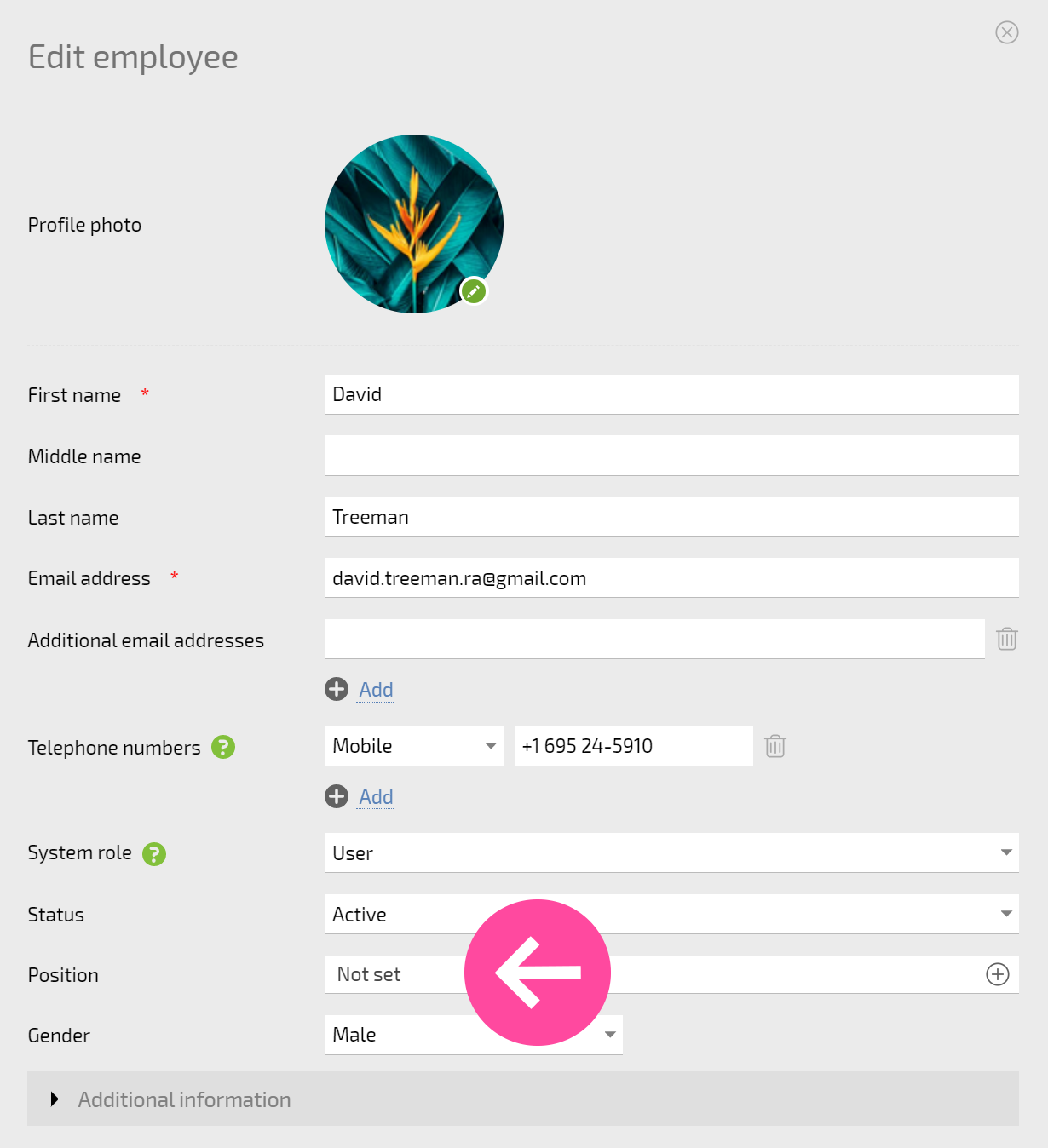
Positions are selected from a list stored in the Positions system directory. This list is empty for new accounts. It can be populated when creating an employee by clicking the plus sign icon:
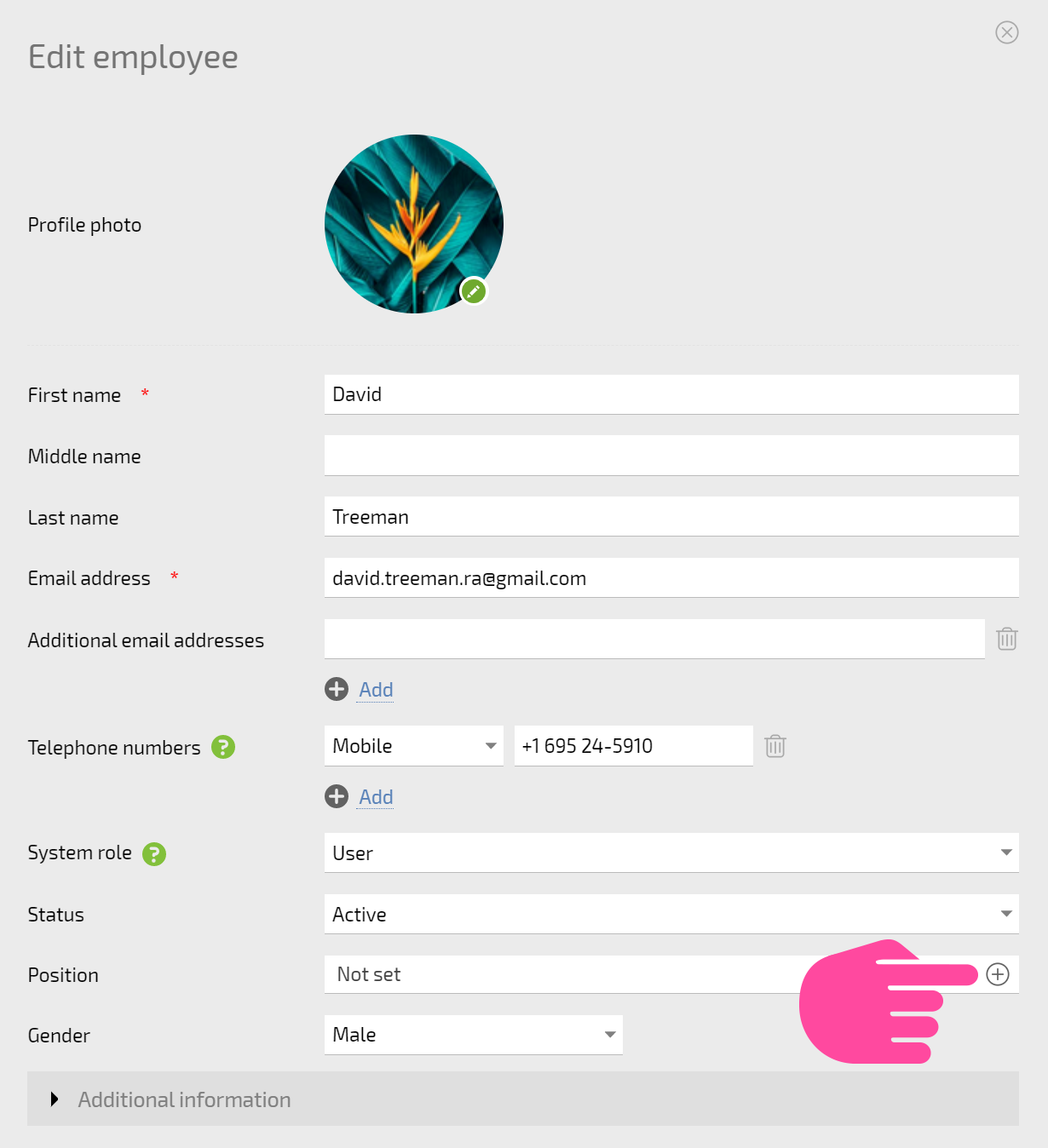
Another way to create a new position is to type it into the list and press Enter:
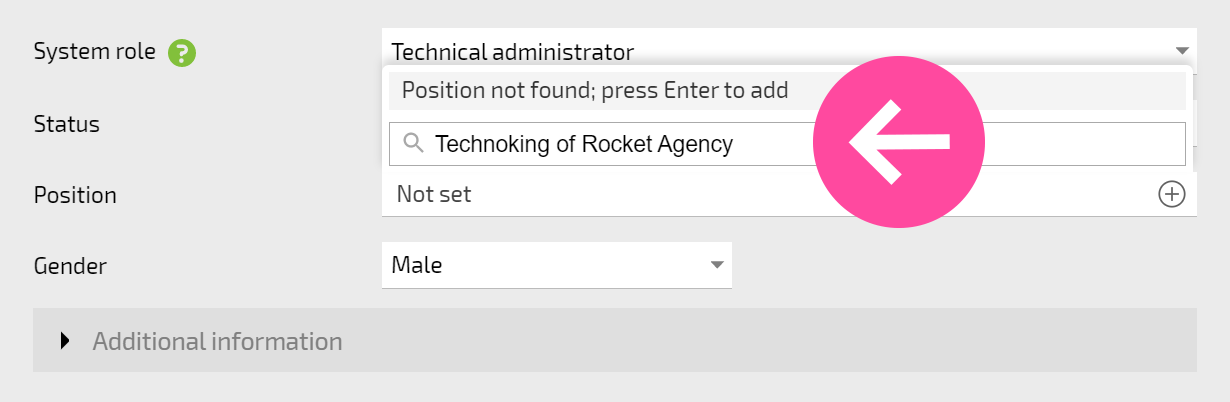
The position is displayed in employee cards, as well as in the company structure.
Helpful information
- Setting a position for a user doesn't grant them any additional permissions. To give a manager permission to view their subordinates' tasks, set them as a manager in the company structure, or set them as a manager in a specific employee's card.
