How to adjust your priority list - Internal Projects and Tasks Solution
From Planfix
The Internal Projects and Tasks Solution comes with a default priority list. However, you can customize it with the following steps:
- Open the Basic Workspace (as described on the Installing the Solution page) and navigate to Account Management - Custom Fields - Task Fields:
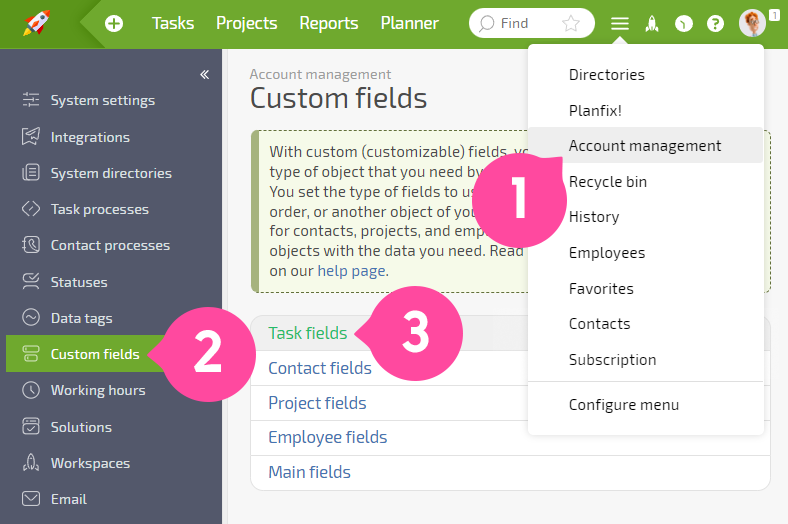
- Locate the Priority field and select it for editing.
- Enter the values that correspond to your preferred priority levels:
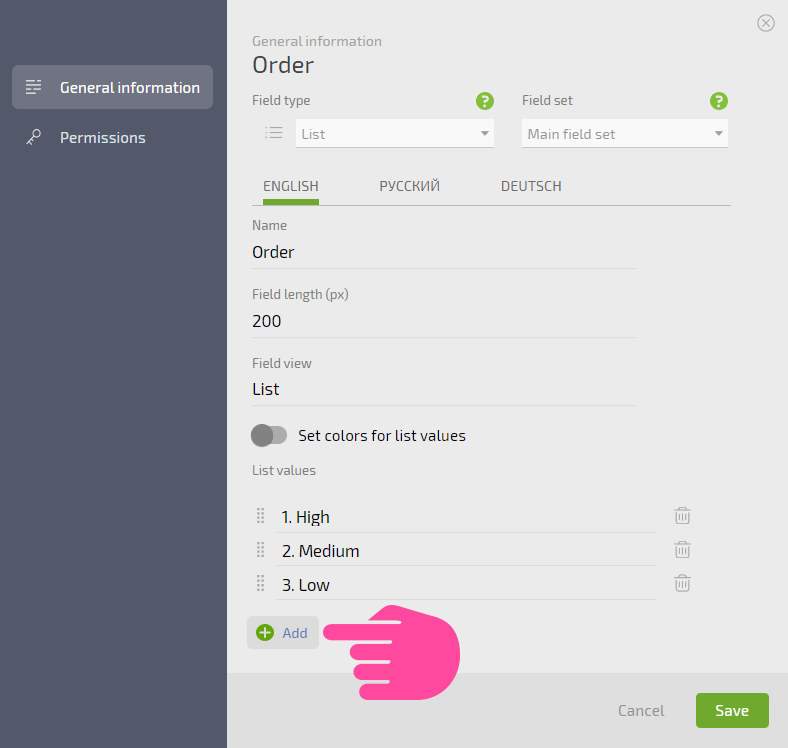
- Save the changes by clicking the "Save" button.
When you finish these steps, you can select your preferred priority tier when you create a new task.
