How is access to files in Planfix regulated?
The Planfix methodology sets file access rights at the task level. Even if you upload a file to a project (Project card - Files - New file), other employees will not see it*.
Access to the file is set directly in the task where it's needed. To do this, one of the following is used when creating a task or adding an action:
- For files that have already been uploaded to the project: File - Attach - Use project files
- For new files: File - Attach - Attach new file
When this is done, all participants in this task will receive access to the attached file (they will also see the file in the Files tab of the project card).
Example
Let's say a company is working on a website development project for a large client. There are already files called "Proposal," "Contract," and "Technical specifications" stored in the project. The company hires a freelance designer to develop a website design. A new task is created, called "Website design." The freelancer is set as the assignee, and the file "Technical specifications" is attached (File - Attach - Use project files)
This will result in the freelancer getting access to the "Technical specifications" file, which they need in order to work on the website, but they won't get access to the files "Proposal" and "Contract."
Setting access manually
You can update file access settings manually. To do this, view the file and click the access icon.
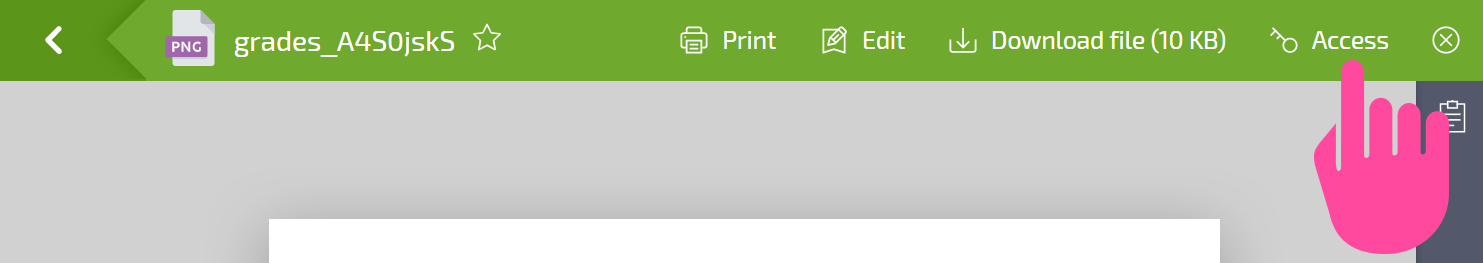
In the window that opens, you can:
- give access to users who don't have access to the tasks the file is attached to;
- generate a public link anyone can use to download the file (including people who aren't users in your Planfix account).
Important
- Account administrators and project auditors have access to all files uploaded to a project.
- Project customer managers also have access (view) to all files uploaded to the project.
- The company structure manager can edit files uploaded by subordinate employees.
