Fill in the "Work Type" directory — Time-Tracking
From Planfix
Before users start working with the Time Tracking Solution, the account administrator must complete the Work Type directory. To do this, go to the Main Menu - Directories - Work Type:
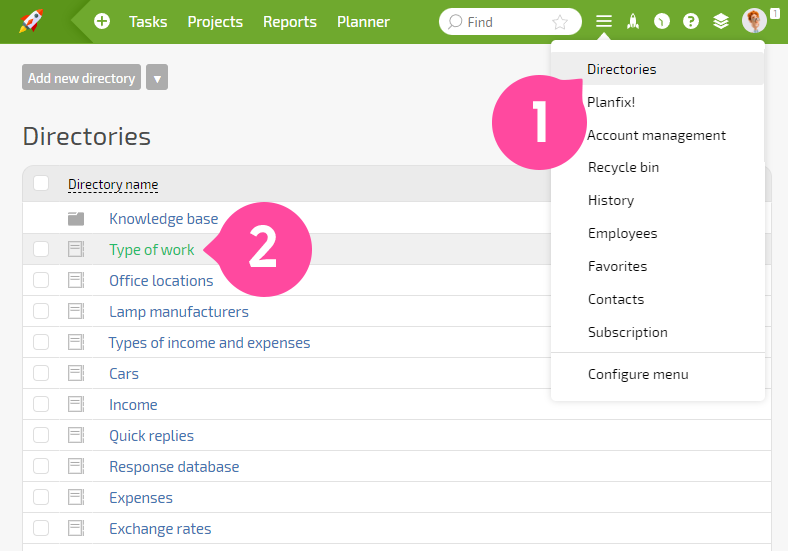
- Remove the default sample entries.
- Add entries with the names of the work types that the employees will perform.
- Enter the base rate for one hour of work of this type in the currency used for your company's accounting. Enter only the number without the currency symbol.
Important
- Don't worry if you have yet to memorize all the work types immediately - you can also update the directory as you go.
- Organize the work types into groups to make choosing the right work type easier.
