Fill in the "Time Type" directory — Time-Tracking
From Planfix
When working with the Time Tracking Solution, the account administrator can fill in the Time type directory, which helps record and evaluate employees' work during Working and Non-working hours.
To do this, go to the Main Menu — Directories — Time type:
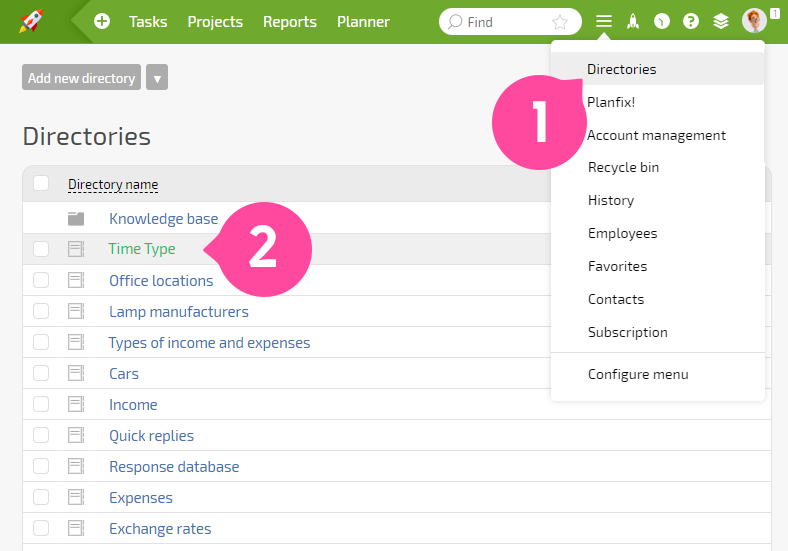
Add your own Working time options with a new entry in the Time type directory, e.g., work on holidays and other cases.
The Time type directory is used in the data tags for the Actual Working Time:
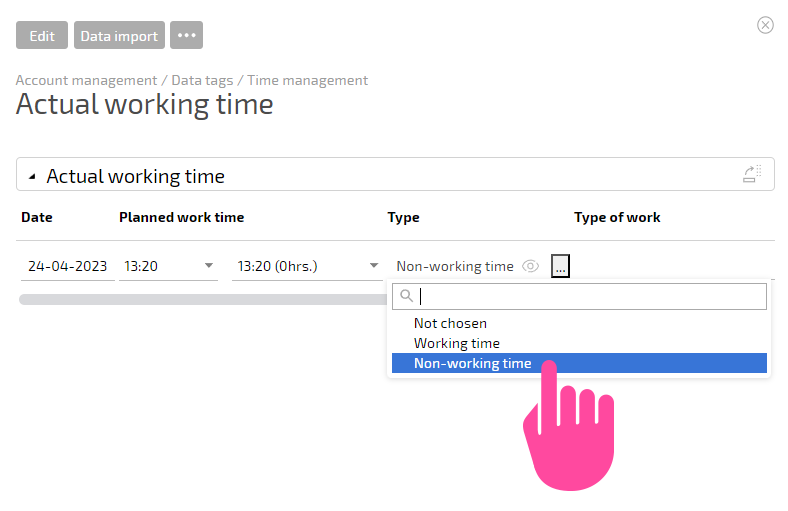
Important
By default, the field is filled with Working hours. If an employee works outside working hours, edit the entry in the data tag and select Time type — Non-working hours.
