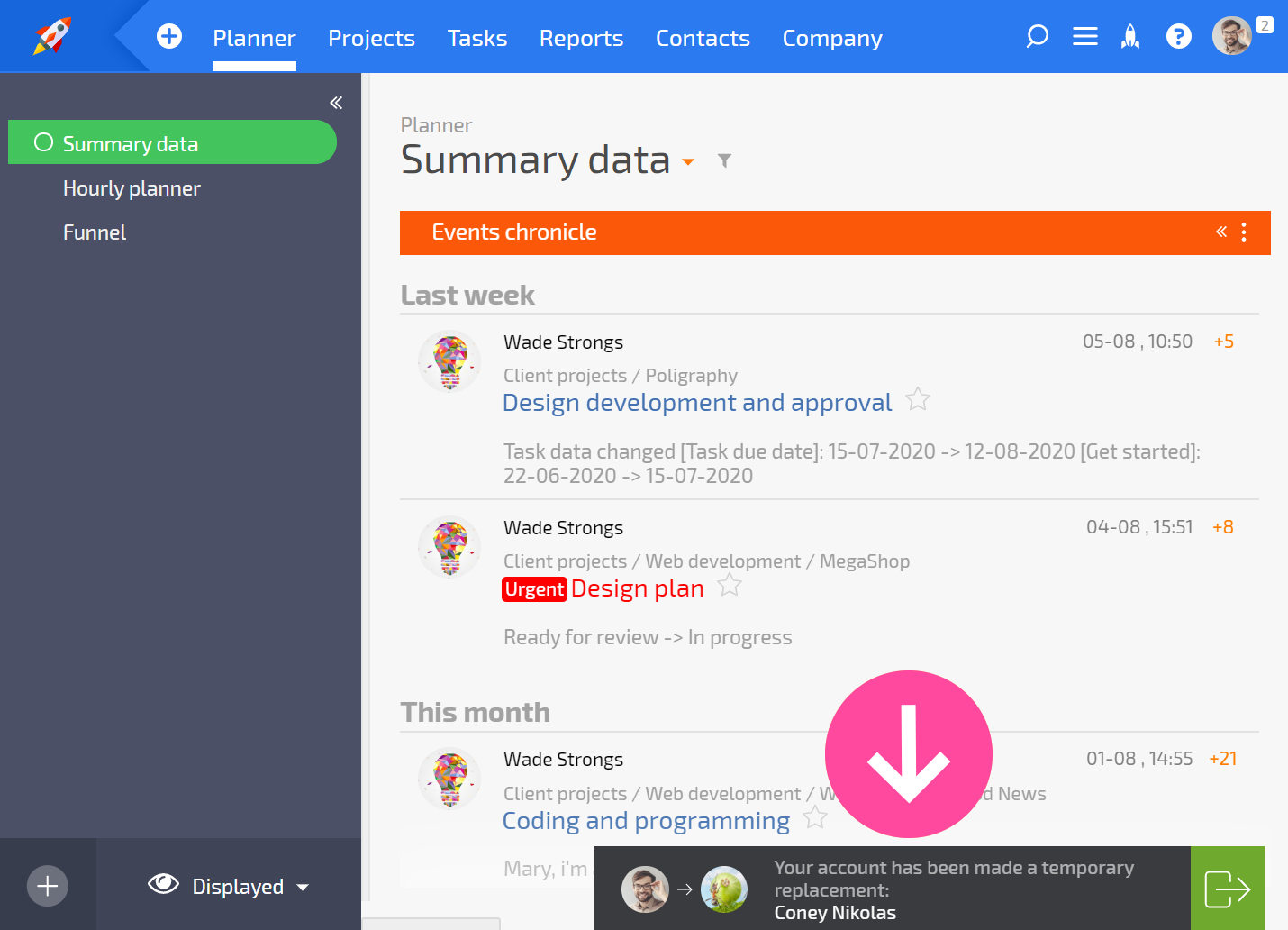Temporary replacements
You can set a temporary replacement for an employee in their employee card:
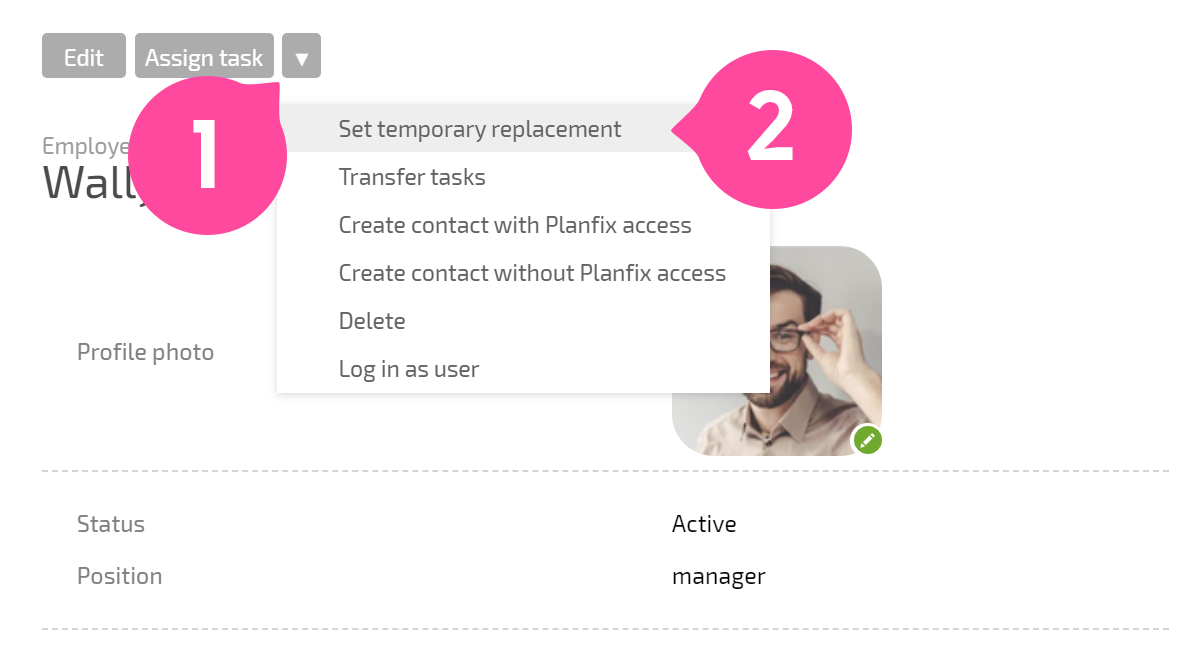
You can set a temporary replacement indefinitely or for a specific period of time:
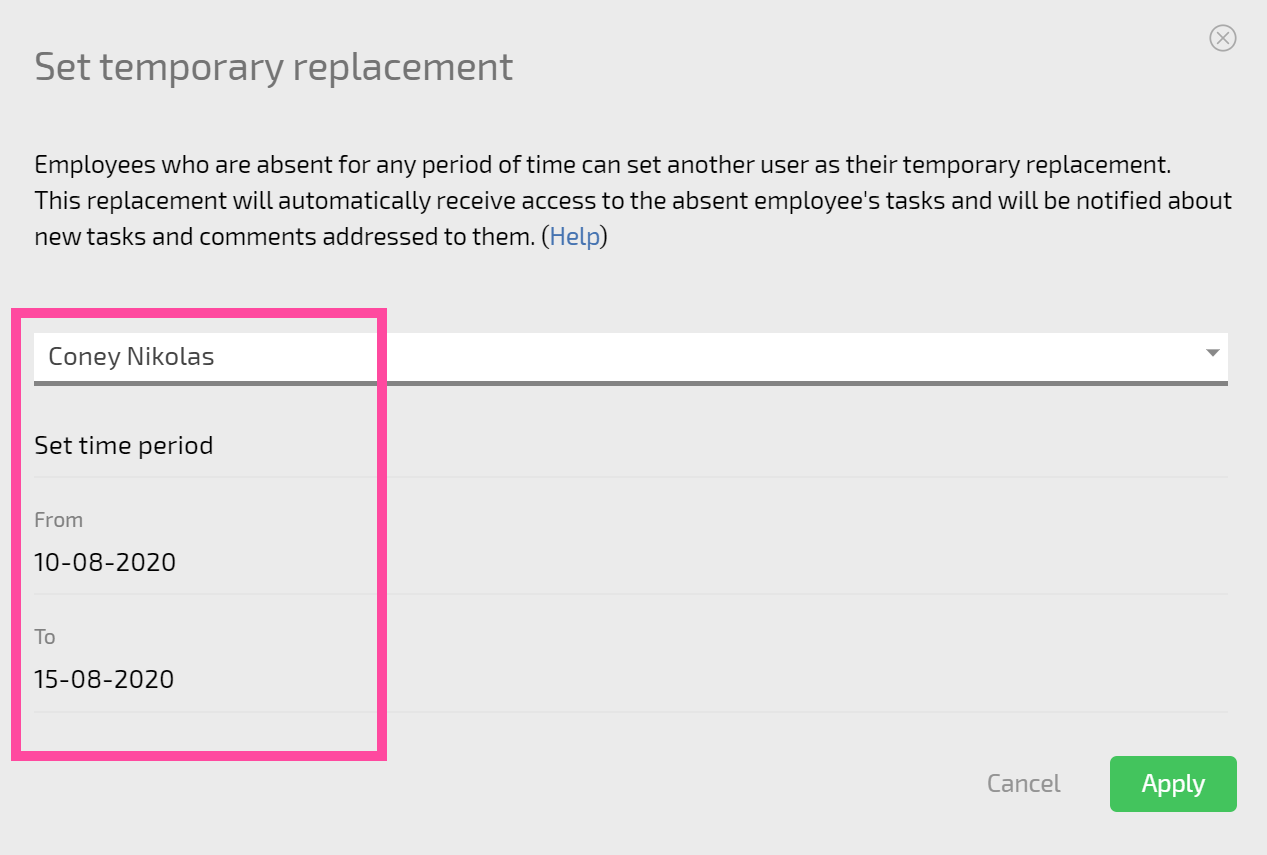
In order to set a temporary replacement for an employee, you must be an account administrator, the employee's manager, or a user with employee editing rights.
The user set as a temporary replacement will be notified of new tasks and actions where the employee they're replacing is notified. If they do not have access to a task they're notified about, they will be added to it in the "highest" role that the employee they're replacing held. For example, if the employee they're replacing was both a task auditor and participant, the replacement will be made an auditor.
Please note
The temporary replacement will be linked to a task only once there is a new action in it where the replaced employee would have been notified.
Important
- The actions of temporary replacements are made in their own name, not that of the employee they're replacing.
- Temporary replacements are only linked in tasks where they didn't already have a role. If an employee designated as a temporary replacement already held a role in a task, their role will not change. In such tasks, you can link temporary replacements using a bulk action, if needed.
- Temporary replacements are displayed in employee cards. To delete a temporary replacement, hover your cursor over their avatar and click the red X that appears:
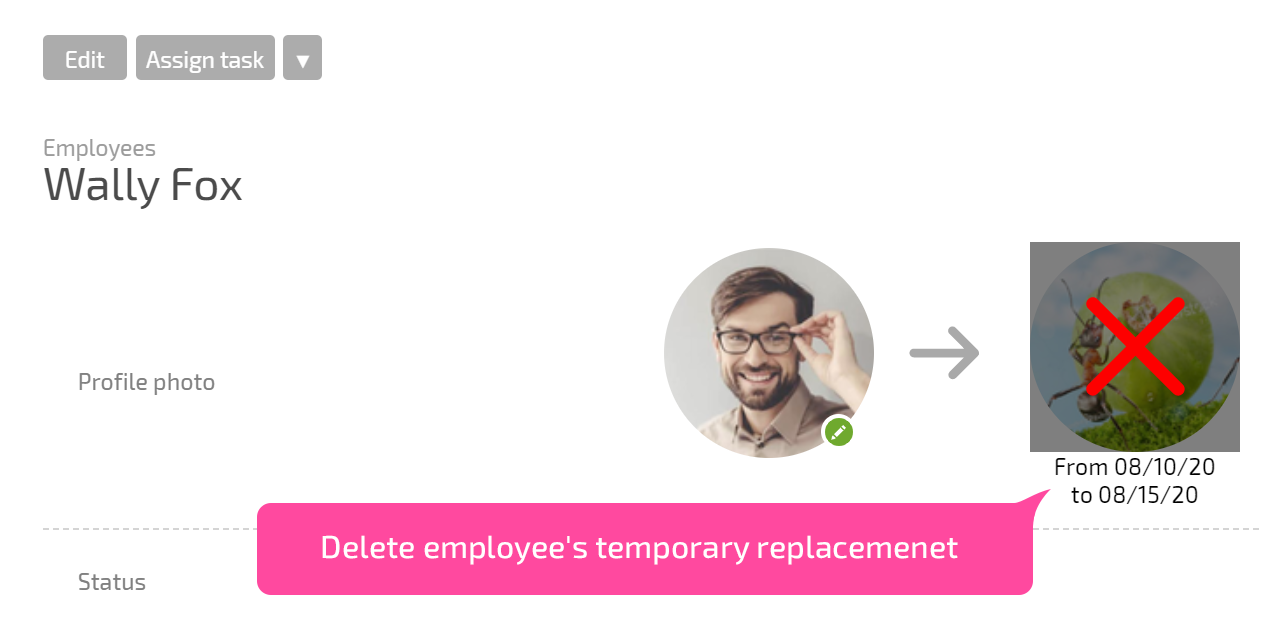
When you delete a temporary replacement from the corresponding field in an employee's card, they will remain linked to the same tasks as before, but they will not be notified about new actions in the same way; they will only be notified if they are explicitly specified to receive a notification or if their notification settings dictate it.
Helpful information
If a replaced employee logs in to Planfix, they will see a message stating that a temporary replacement was selected for them: