Import from Trello to Planfix
From Planfix
Trello is a visual tool for managing teamwork. If you prefer greater freedom and automation, you can transfer your work to Planfix. There is a data import from other services in the Integrations section for a convenient and fast migration.
To start the import go to Account Management — Integrations — Import data from other services:
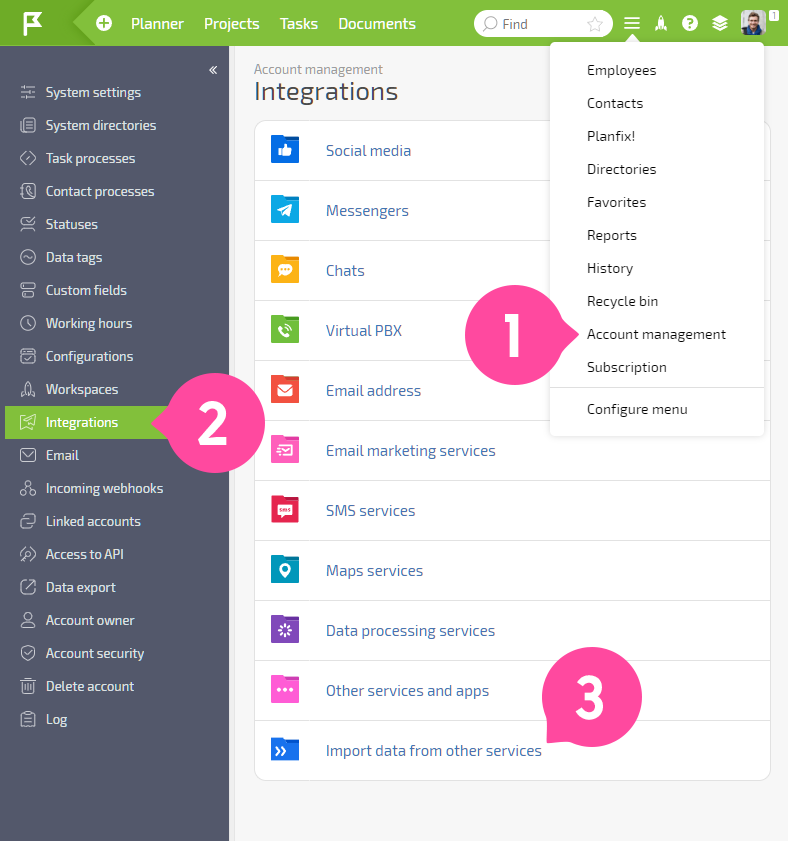
- Select "Trello". The import settings window will open, where you need to specify the authorization token. You can get it via a special link:
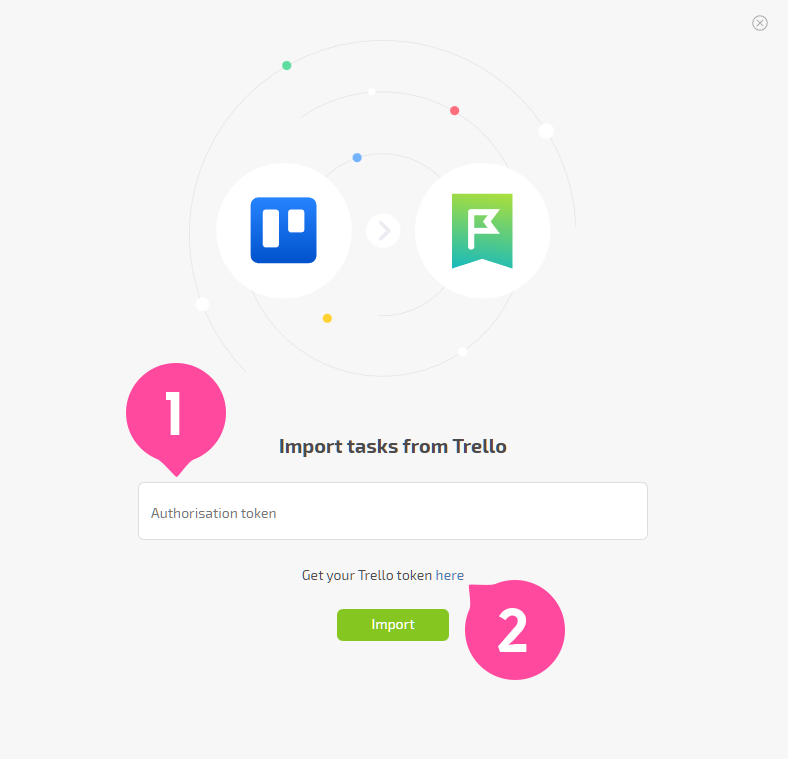
- When you click the link, a pop-up window opens. Maybe your browser blocks such windows. Allow it and repeat the process if it did not work the first time.
- Allow Planfix to access your Trello account:
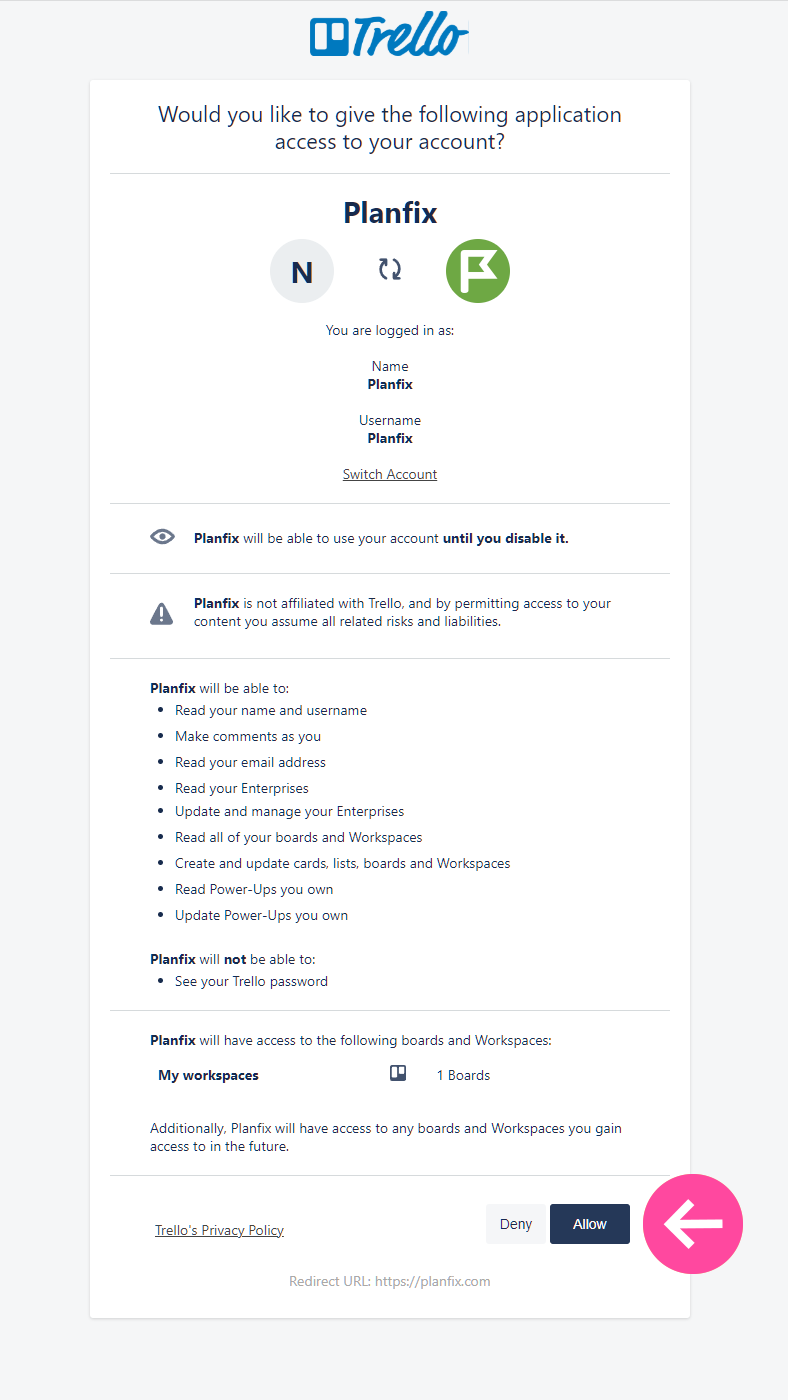
- The authorization token will be added automatically:

- In the last step, select the board to import into Planfix:
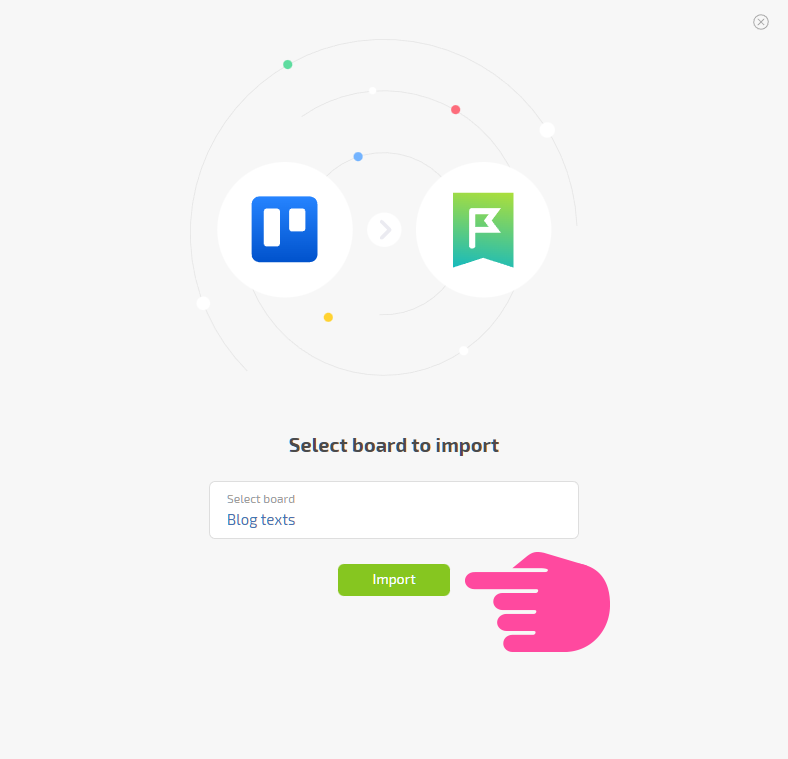
- When the import is complete, you will see the corresponding Planner in the Planfix:
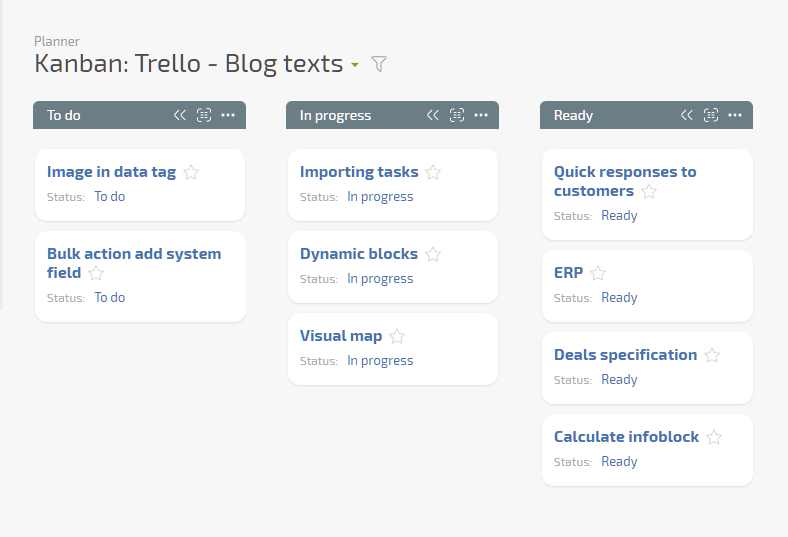
Important
- For tasks from Trello, a new process is created in Planfix: "Trello - The board name"
- Statuses are created with a name corresponding to the columns in Trello. If there is a status with the same name, it will be used.
- The new process has the system status "Draft" and the statuses from the Trello board. Transitions are available from all statuses for the assigner, auditors, and assignees.
- A Planner is created for the new process.
- Trello cards are imported as tasks.
- Participants are imported as contacts with basic access to Planfix (limited access via personal account), or previously created contacts are used. Searching for an existing contact is done via the email specified in the Trello account, provided the permission token holder has access to it in Trello. If the email is available but not found in Planfix, a new contact will be created with basic access. The previously created contact will be used if such an email is found.
- Standard system templates are used to create tasks and contacts in Planfix.
- Only the description and other system fields of the Trello card are imported into the Planfix task. We will implement import requests in the next iteration if there are import requests, including custom fields.
- The task will also import files attached to the Trello card, checklists, and comments.
- At the end of the import, the created Planner will automatically open.
- The authorization token will be stored in Planfix for a convenient and quick start of the following import. The token is available only to the person who saved it.
