How the Chronicle is used
When working with the Chronicle, users should handle all incoming events and messages and attempt to keep their Chronicle clear of unread messages.
The main way in which the Chronicle is used is:
- a user sees a message about an event (such as a new task, comment, message, etc.)
- they respond to it
- they mark the message as read (at which point it will be removed from their event feed)
To make things simpler, the main operations related to events are shown next to each list item:
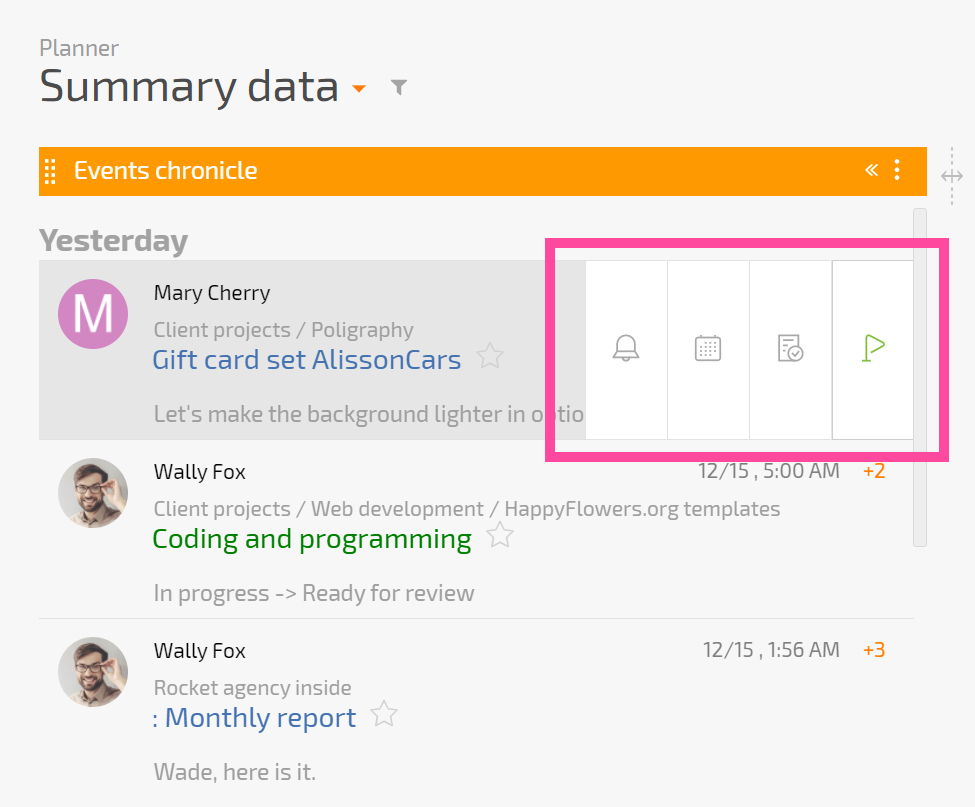
These are the operations:
Mark as read
Let's you quickly mark a message about an event as read. Used when you don't need to respond in any way.
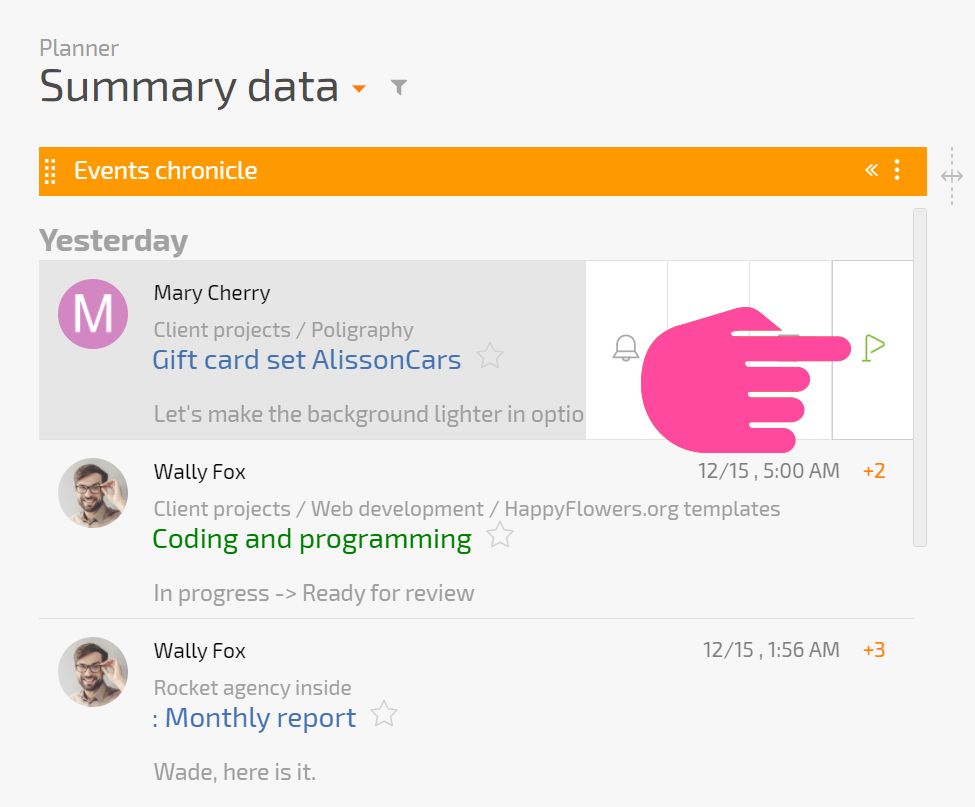
Complete
Let's you quickly complete a task that's in your Chronicle. Situations where this is useful:
- you received a message that a task is ready for review and you know that it was completed well
- a task is overdue but is no longer relevant
- other scenarios where no comment is needed and a task can simply be completed.
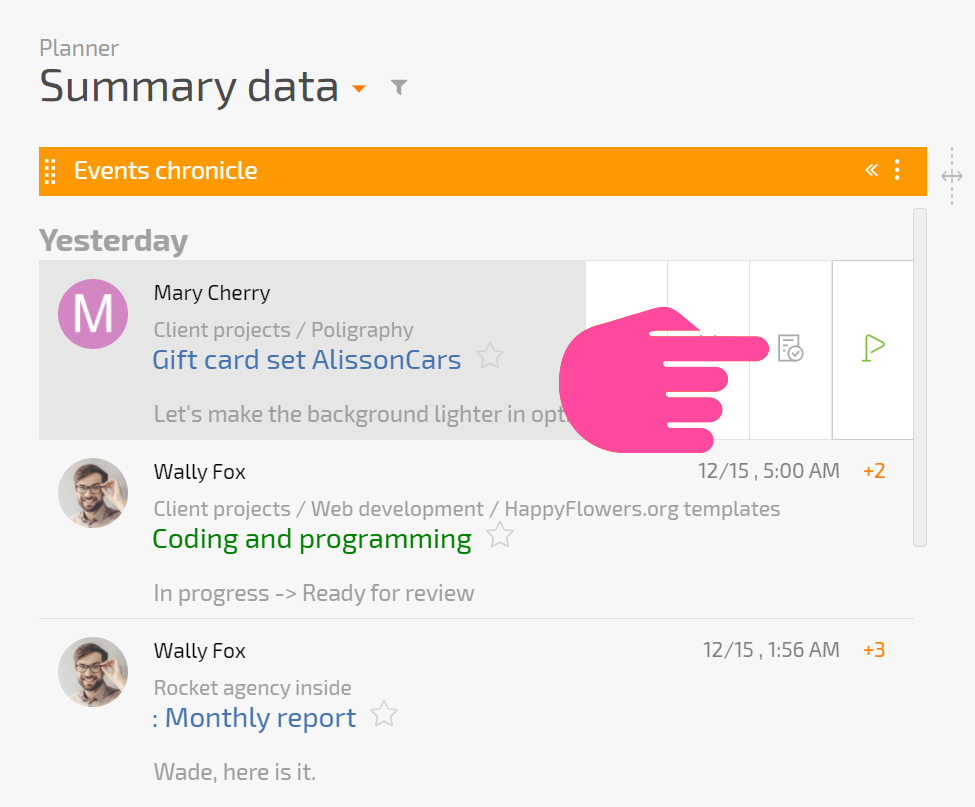
Deadline
Let's you change a task's deadline without opening the task card.
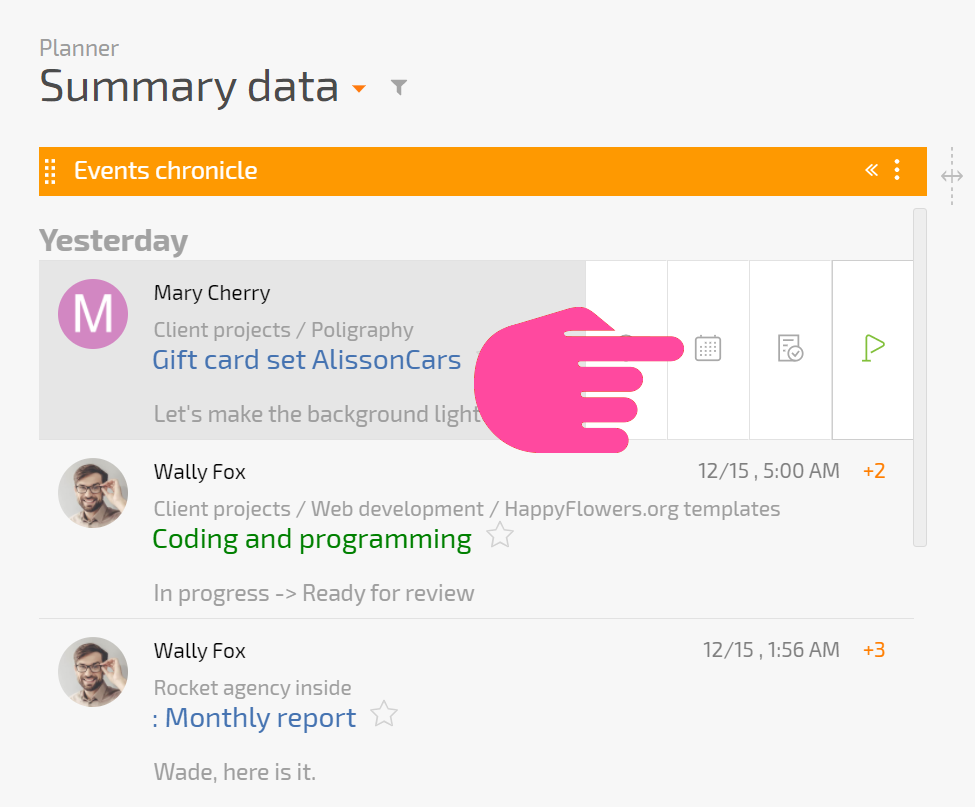
Remind
Lets you remove a message from your Chronicle and be reminded about it at some later point:
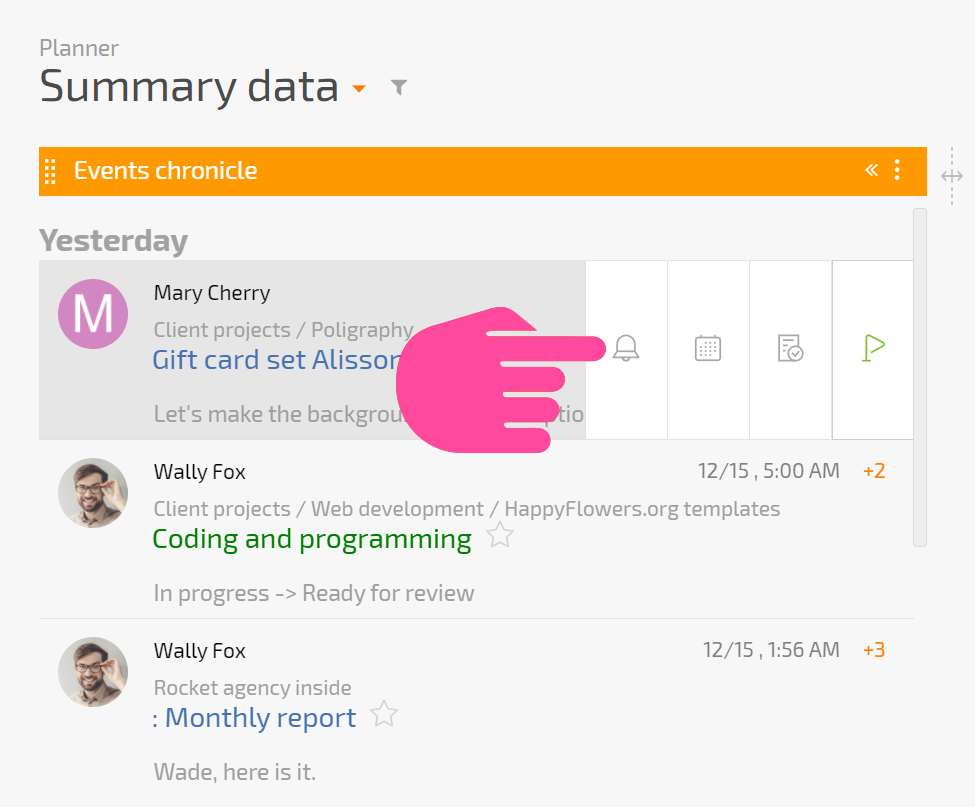
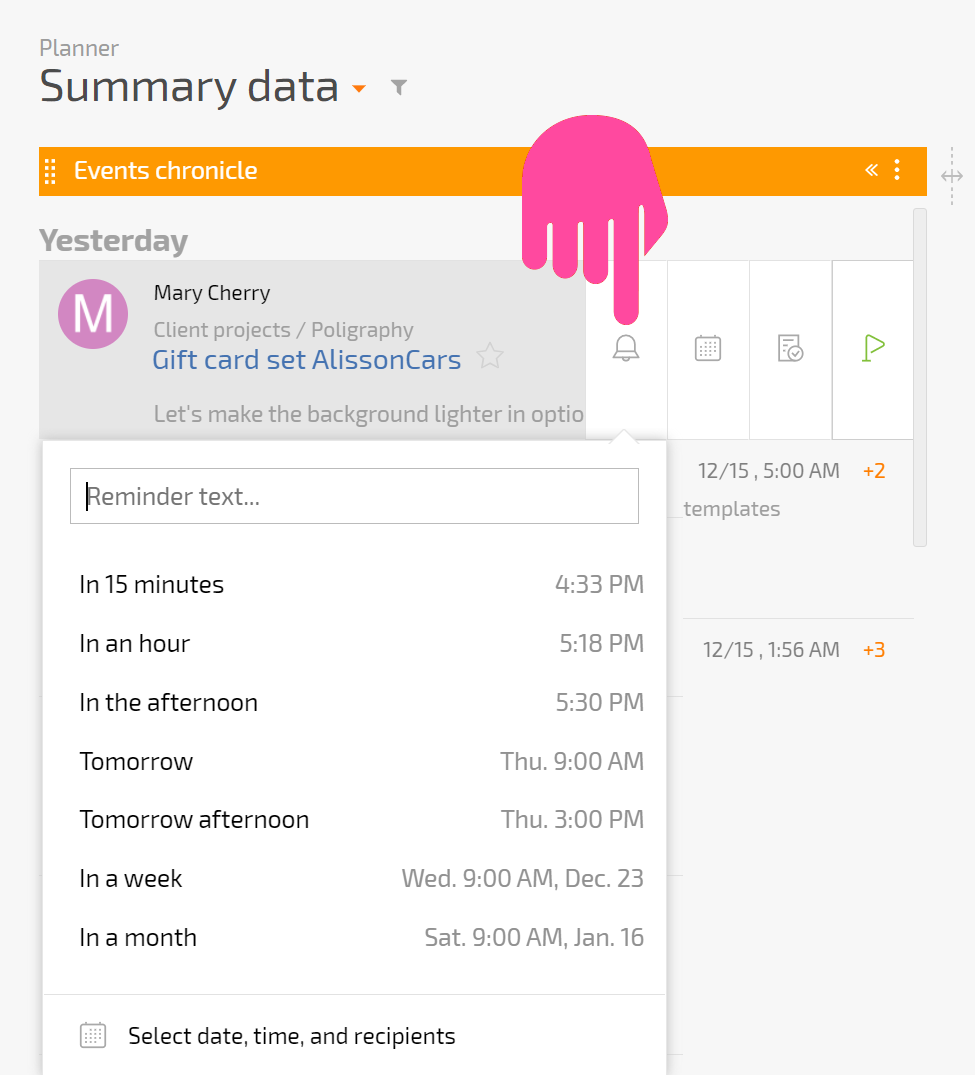
In all other cases, the standard interface for working with tasks is best, which you can also get to from the Chronicle by clicking on a message. In the card task, which opens on the right-hand side of the screen, you can perform any operation:
- read the messages in a task or catch up on the work that's been done on it
- add a comment
- attach a file
- create a subtask
- add/modify task assignees or participants
- etc.
