How to add a custom role to a project in Project Management Solution
Roles can be added to any project template. For example, in the Project Management configuration, you can add up to four roles to the Interior Design project template, as shown below:
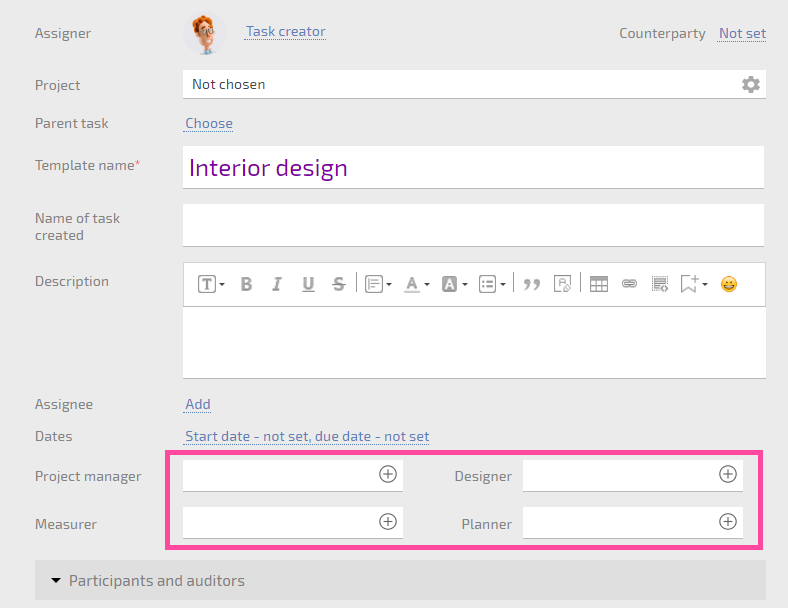
If you specify employees for each role, they'll be automatically added to the project when it's created from the template:
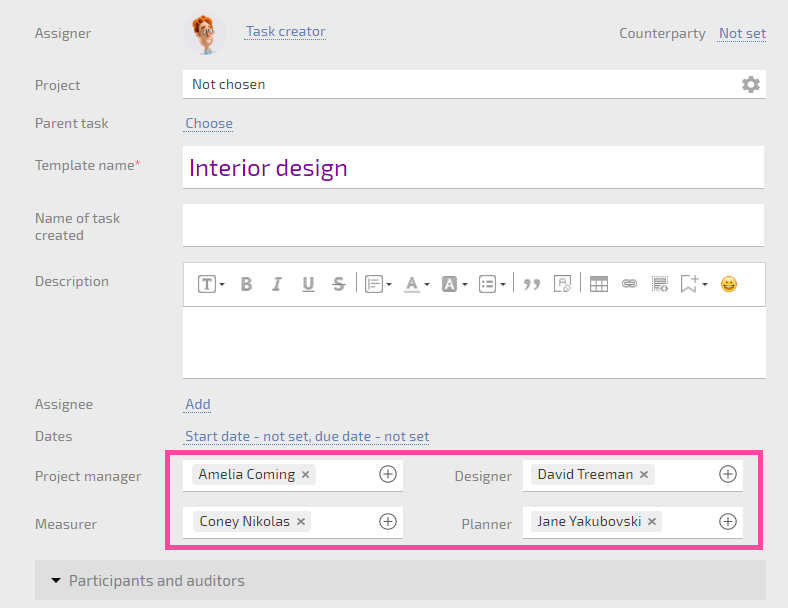
Alternatively, you can leave the fields blank in the project template and fill them in later when you create the project. This can be useful if there are multiple designers and each project requires its own team.
<screenshot>
The same approach can be used for task templates: you can specify not only a specific employee but also a role for the project. In this case, the employee specified in the project role will be added to the task:
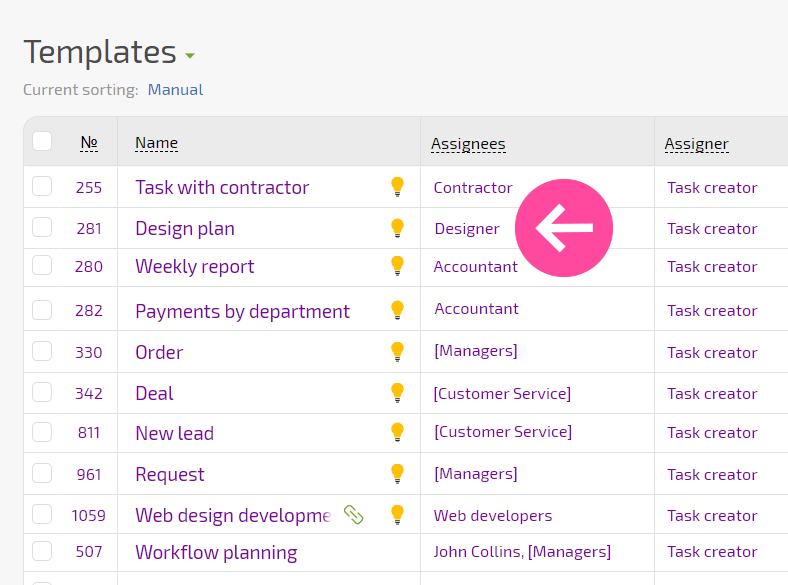
Additional Information
