Binotel
To configure the integration with the Binotel virtual PBX system:
1. Enable the Integration in Planfix
Go to Account management — Integrations (available to primary account admin or administrators), and click Virtual PBX.
In the list that appears, activate the integration:
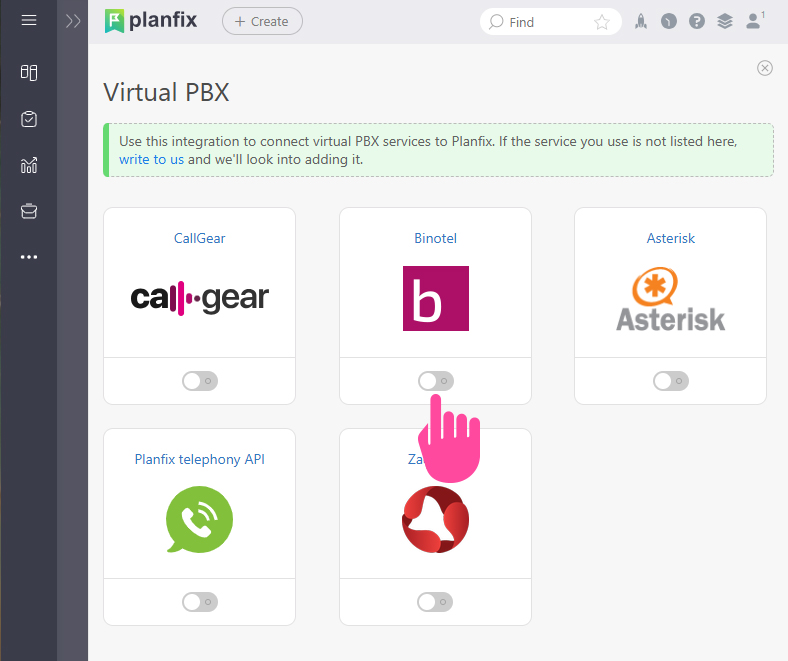 2.Send an email to Binotel support at support@binotel.com with the following message:
2.Send an email to Binotel support at support@binotel.com with the following message:
Hello
Our company is in the process of setting up an integration between your service and Planfix. Please:
1.Configure the following endpoints to receive notifications::
Push requests: https://account_name.planfix.com/tel/binotel/push
callSettings requests: https://account_name.planfix.com/tel/binotel/settings
callCompleted requests: https://account_name.planfix.com/tel/binotel/completed
2. Provide us with API keys for REST API requests..
2. All requests are sent from the default IP addresses of the Planfix system IP addresses
Thank you!
You can copy the URLs from the Binotel integration settings in Planfix:
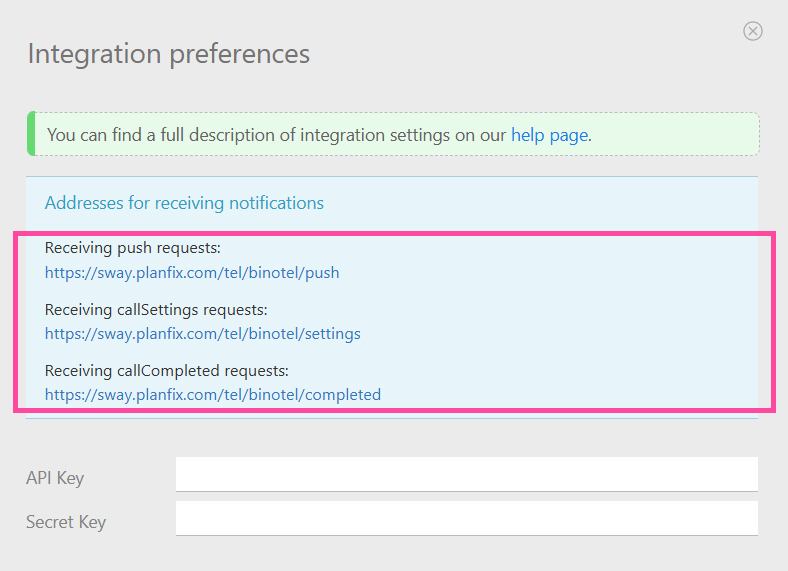
Note: Binotel support may ask for the IP addresses from which the requests originate. You can reply that these are the standard IP addresses of the Planfix system — Binotel already has this information.
3.Enter the API keys
Once you have received the API keys from Binotel support, paste them into the corresponding fields in the integration settings in Planfix:
 Then click Save to complete the setup.
Then click Save to complete the setup.
Saving Call Tracking Data
If you use Binotel’s call tracking features, you can save this data directly to Planfix's call data tags.
To enable this, open the call analysis (and if necessary, the Missed Call option) and add the following Line type fields (you can add the fields that are only relevant to you):
- id – call tracking ID
- gaClientId – Google Analytics client ID
- gaTrackingId – Google Analytics tracking ID for your website
- utm_source, utm_medium, utm_campaign, utm_content, utm_term – UTM tags
- ipAddress – The IP address of the customer
- geoipCountry, geoipRegion, geoipCity, geoipOrg – GeoIP information
- domain – Domain of the website
- timeSpentOnSiteBeforeMakeCall – time on site before the call was made (in seconds)
- firstVisitAt – timestamp of the first visit
- disposition – disposition of the call (status)
- generalCallID – Call ID
- fullUrl – URL of the page
Important
- Make sure that you enter the Wire number in the employee’s profile as the standard phone number and not as a short extension number.
