Automatically analyze call recordings
If this option is activated, Planfix AI automatically transcribes a call and analyses its content, highlighting key points. This allows you to quickly assess the outcome of a call without having to listen to the entire recording.
Use cases
Your team calls customers with a new offer, following a conversation script.
Planfix AI will:
- Detect whether the call was successful
- Recognizing the customer's interest in the delivery
- Identify mentions of competitors
- Generate data tags and a report with this data
How to set up
- Go to Account management — Planfix AI — Speech recognition
- Enable Automatically transcribe call recordings
- Then enable Automatically analyze call recordings
- Once activated, a default system data tag called Call analysis will be created, along with a related report.
- Currently, the following field types are supported:Line, Text, and List of values.
Call data tags
After the call is analyzed, Planfix AI automatically adds the default data tag:
- Date of analysis
- Employee
- Contact
- Call subject
- Keywords
- Overall tone of the conversation
- Call outcome status
- Any incidents or critical issues
- Recommended next steps
You can add your custom fields to the call data tag.
How it works
There are three levels at which you can use call analysis:
| Basic |
|---|
| No configuration needed — Planfix AI fills in the default Call Analysis object automatically when the option is enabled. |
| With custom fields |
|---|
| Add your fields to the analytics object (currently supports String, Text, List of values ).
Planfix AI will try to fill in the fields depending on the context. For example:
|
| With Additional Instructions |
|---|
Fill in the Additional instructions field in the settings to guide the analysis. You can specify:
|
Conditional analysis of transcribed calls
If you need more flexibility when analysing call recordings — for example, to analyse only specific calls or to apply different analysis rules depending on the context — use scripts with the event: Call recording transcribed and task meets the condition.
In the script you can:
- Define the required conditions,
- Add the Analyse call transcription action,
- Attach the corresponding data tag and provide additional instructions for the analysis:
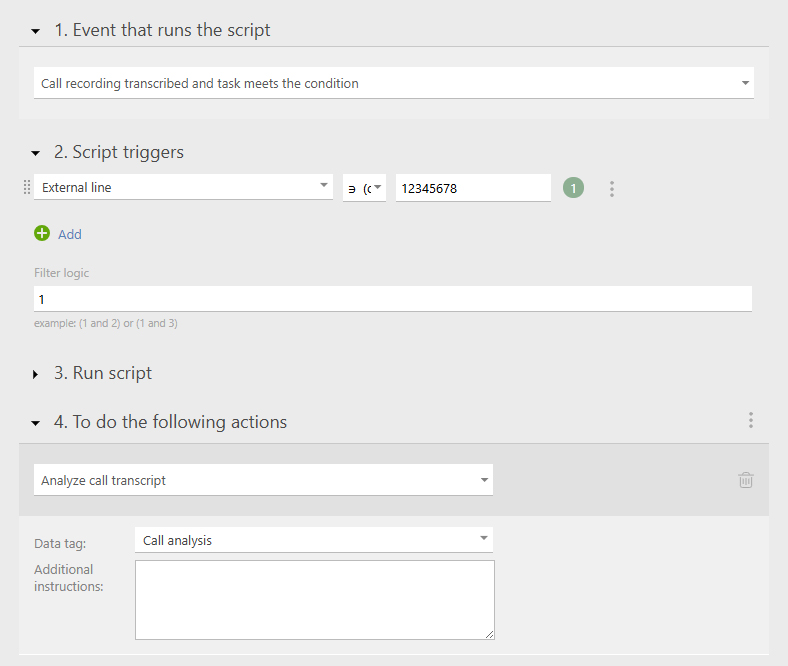
Limitations and notes
- You can analyse a transcribed conversation manually by clicking on the corresponding option in the comment’s dropdown menu.
- Planfix AI can only analyze transcribed calls — it does not work with raw audio files.
- Supported custom field types for call analysis are: Line, Text, and List of values.
