Bulk contact actions
In the Contacts section, you can select several contacts at once and apply changes to them as needed. Select all the contacts you wish to update, then click the Modify button:
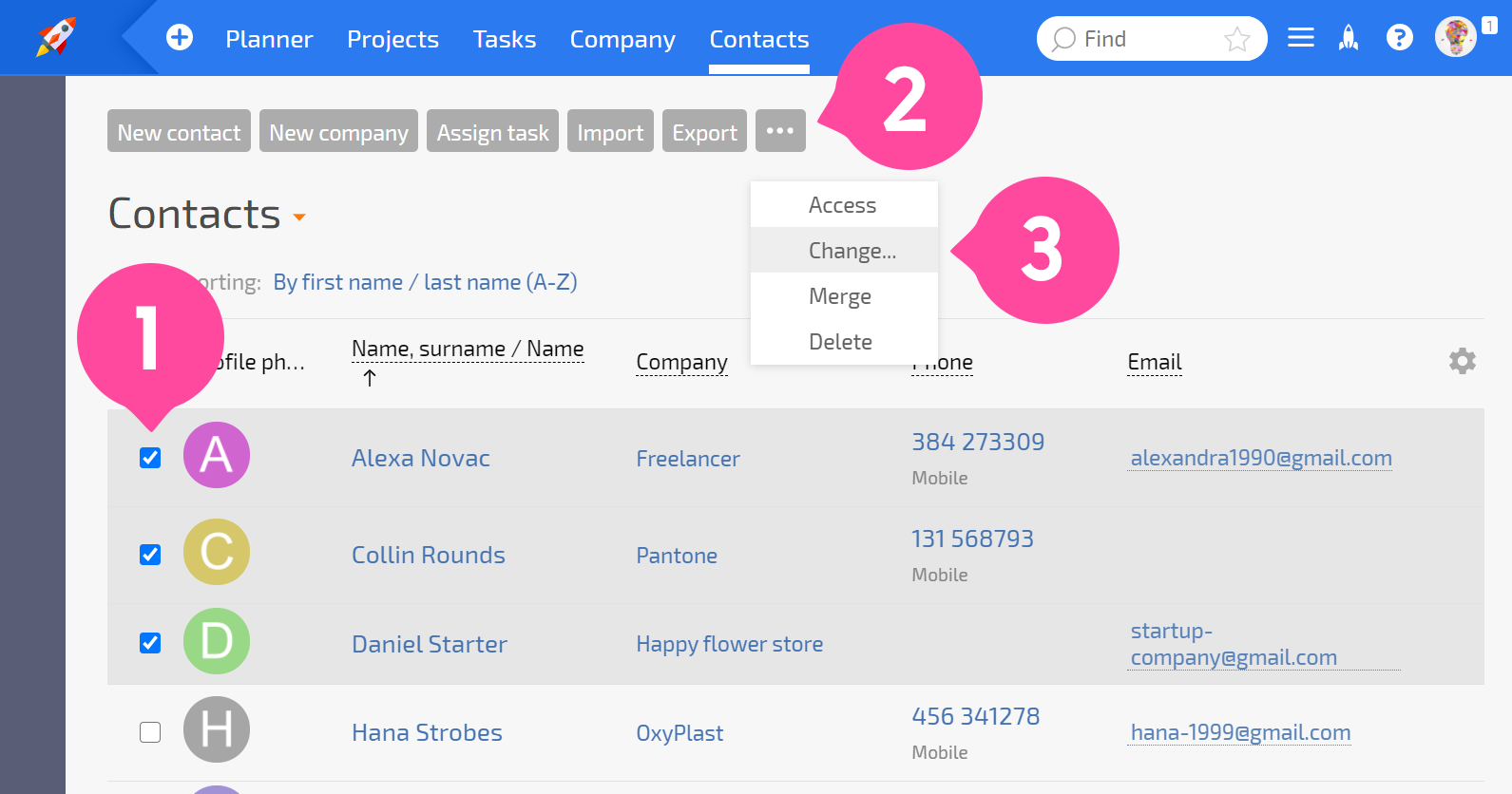
Select the desired operation from the list that opens and click Apply:
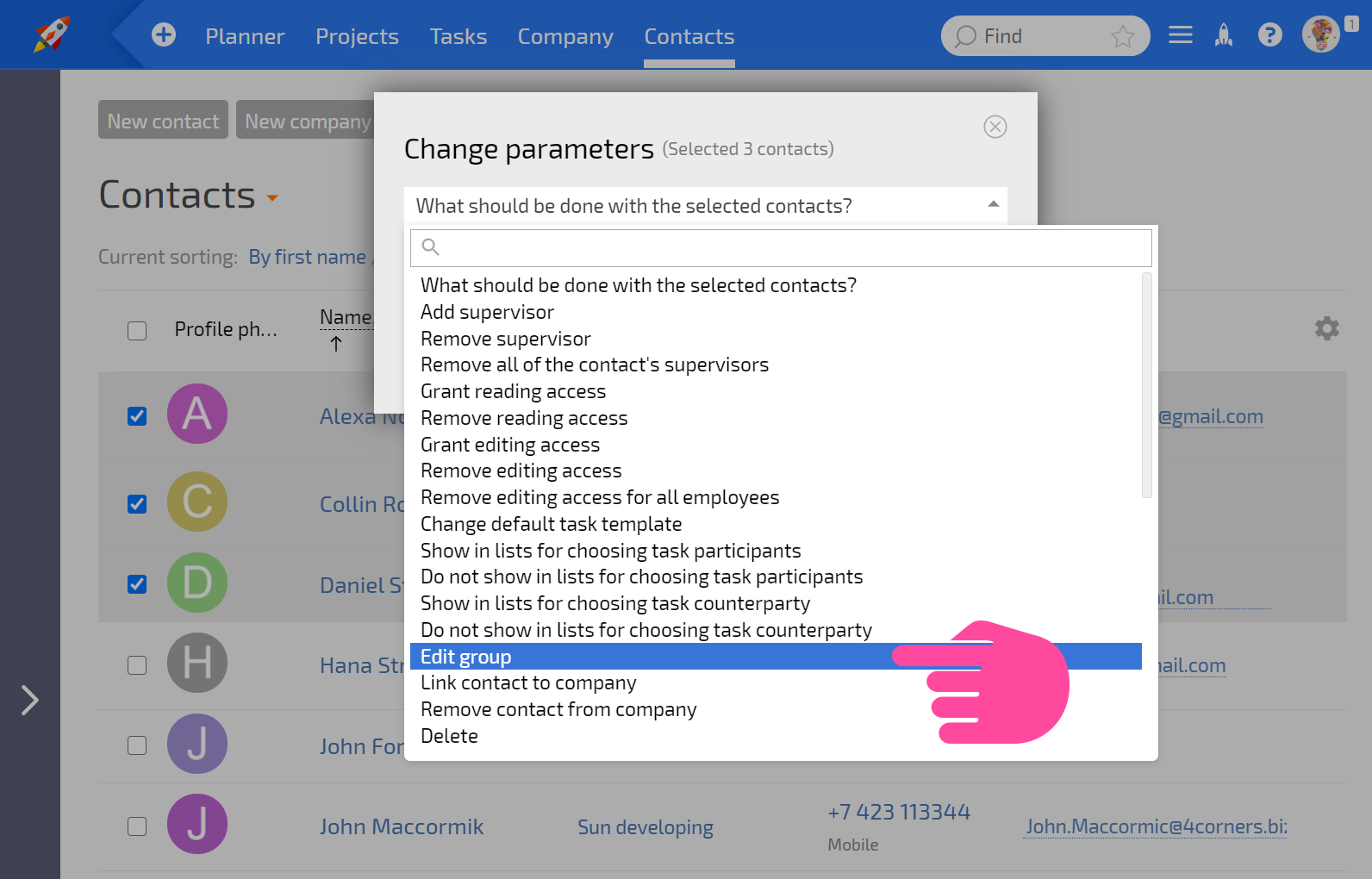
You can use contact filters to make it easier to select the contacts you need.
Bulk operations on contacts using tasks
It can be convenient to select certain tasks and perform bulk actions on the contacts with a certain role in these tasks. To do this:
- Go to the Tasks section;
- Create a filter that selects the tasks you need or uses another method of selecting the desired list of tasks;
- Use the bulk operation Modify contacts.
Examples
Move the companies of the contacts who are counterparties in the selected tasks to the "Competitor" group:
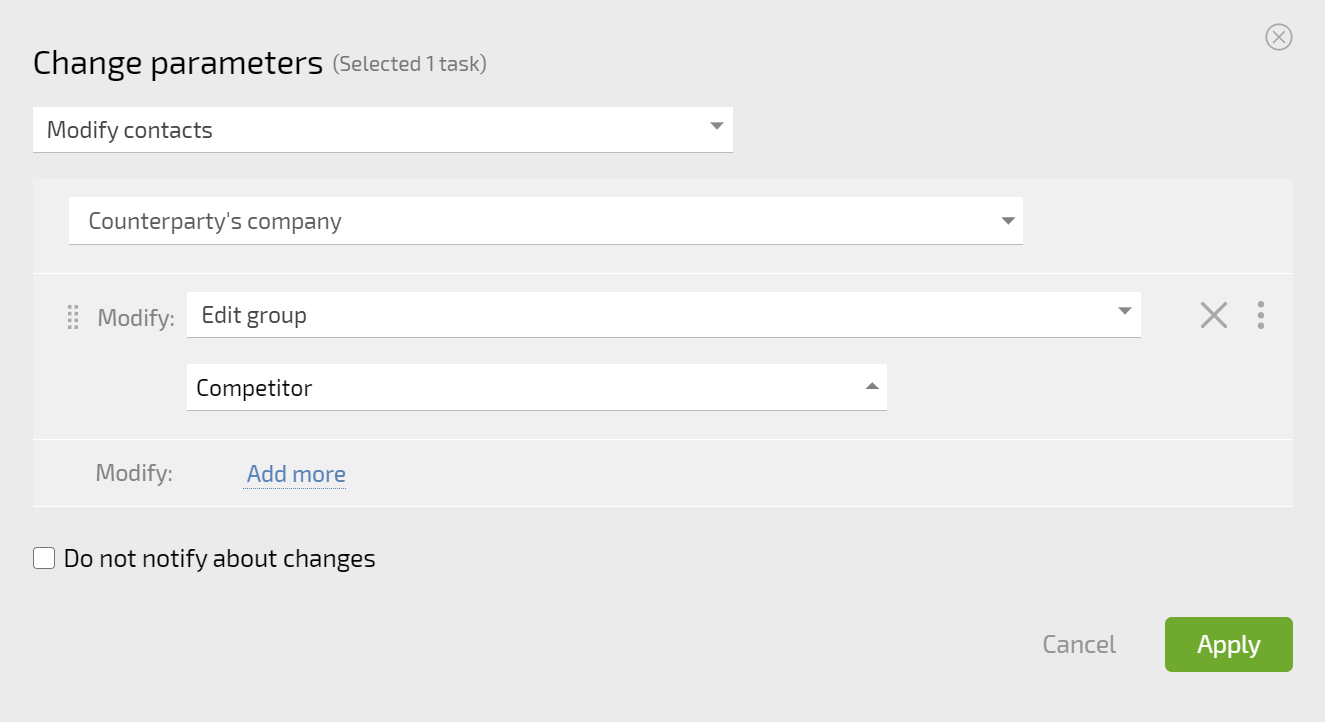
Make the assignees of the selected tasks the supervisors of the contacts set as counterparties in these tasks:
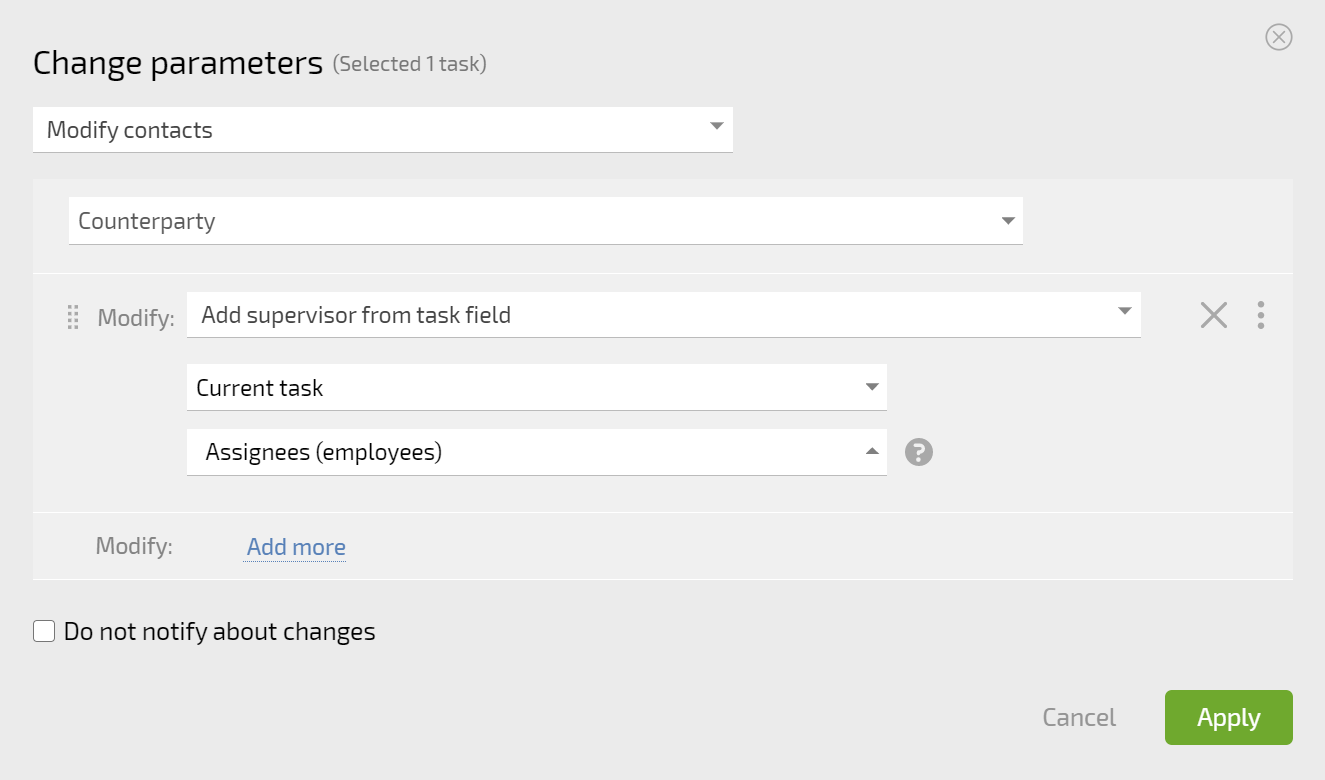
For contacts participating in the selected tasks in a certain user role, set the value of a custom field:
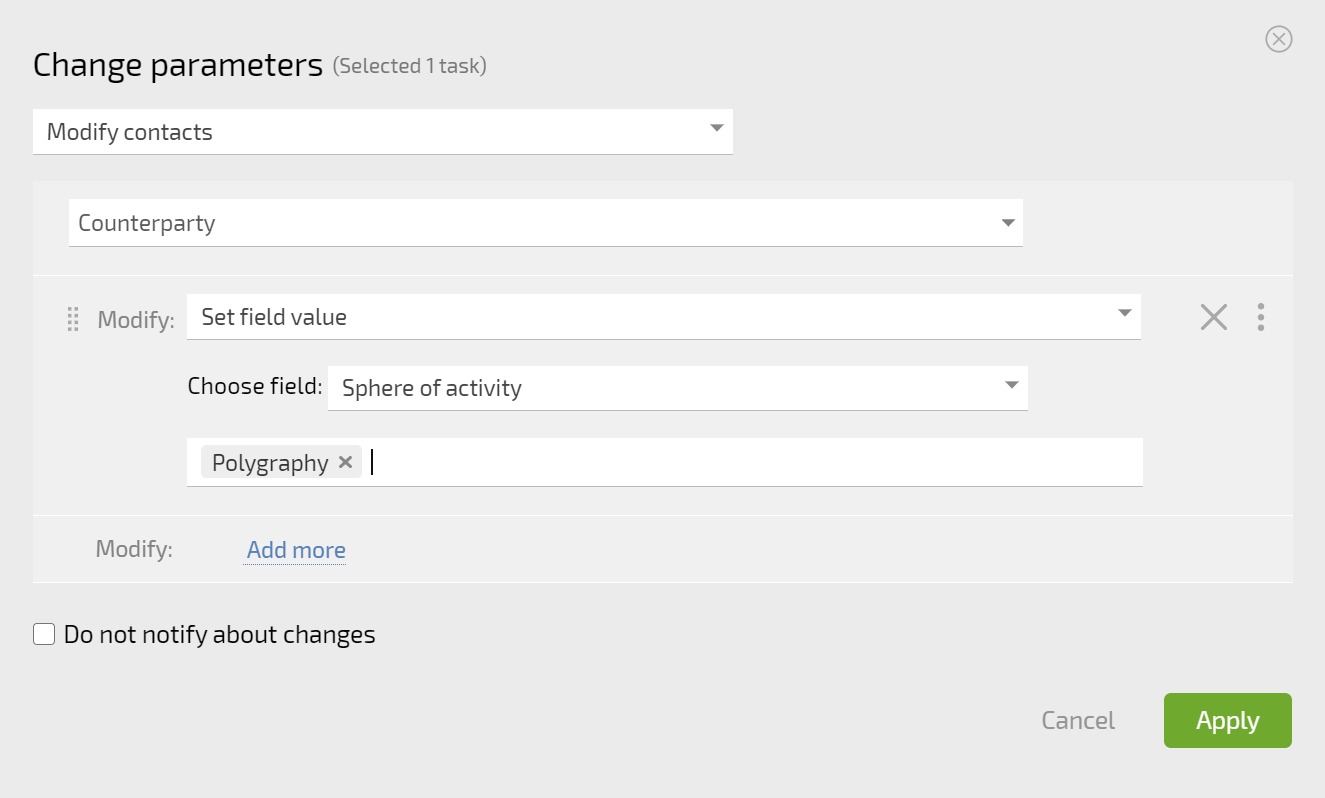
Please note that no more than 20 contacts can be modified during bulk actions on contacts linked to tasks. This limit is in place to prevent spam from being sent through the system.
