Crisp
From Planfix
Add Crisp chat to your company's website and integrate it with Planfix to be closer to your customers and respond quickly to their questions.
Features
- Process automation. The chat with the customer automatically becomes a task in Planfix.
- Teamwork. You can connect colleagues to the task in Planfix and work together.
- Accumulation and analysis of data. Tasks allow you to track the time spent on them and analyze the quality of employees' work, expenses, and other parameters.
- File exchange. The manager can automatically or manually create files and send them directly to the customer in the chat.
Integration connection
- Register at Crisp.
- Get the chat code, copy it, and add it to your website:

- Click on this link to connect the integration with Planfix.
Setting up in Planfix
- Go to the Account Management — Integrations — Chats — Crisp — Add account. Fill in the integration parameters:
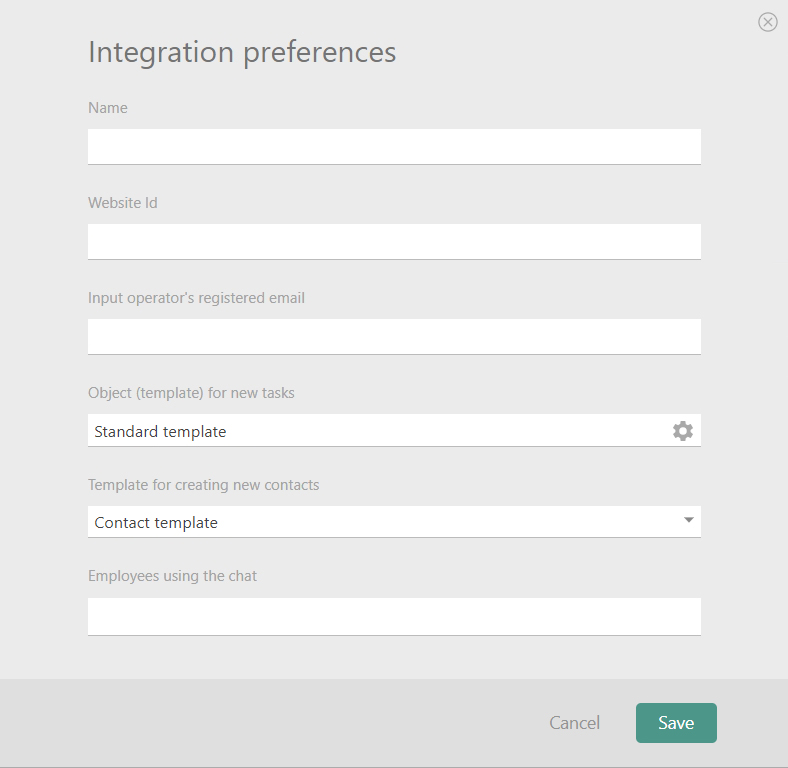
- Add the company name.
- In the Website ID field, add the website ID. You can copy it in your Crisp account in the Website Settings section in the Setup instructions block:

- In the Input operator's registered email field, add the email you used to register in Crisp.
- Specify the template according to which tasks will be automatically created for Crisp chats.
- Add the contact template according to which new customer cards will be created from Crisp chats.
- Save the settings.
Important
See the Crisp chat code and instructions for adding to the site in the settings of your Crisp account:

