Fonts
From Planfix
You can select a font in Planfix that will be used throughout the interface. There are currently two types of fonts: Modern and Classic.
To select a font, go to your employee card, then go to the Settings tab, and then select a font:
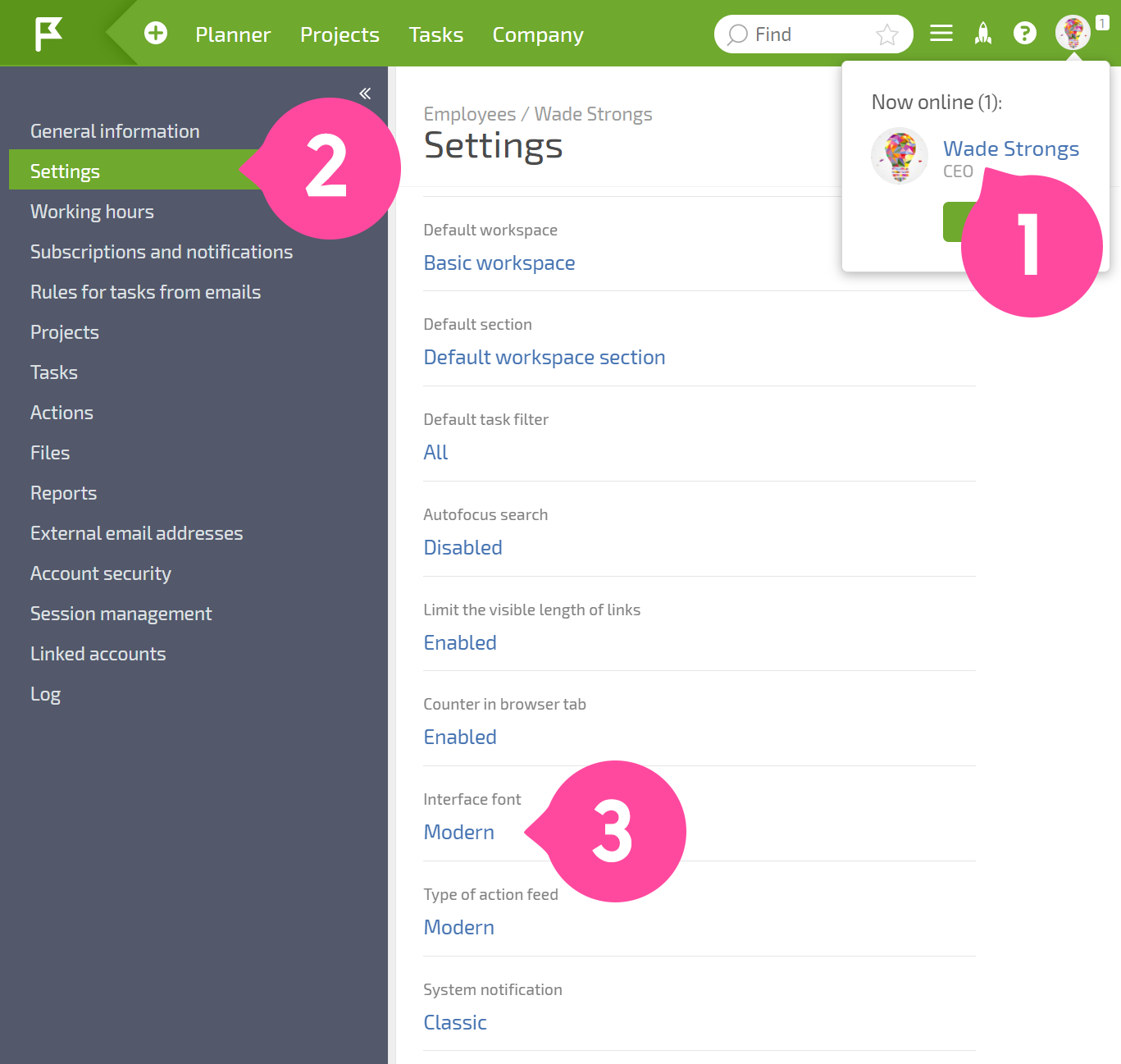
Once your changes have been applied, the font you select will be applied across all sections.
