How to change a task's completion date?
From Planfix
A task's completion date can be changed in the following way:
- Create a new comment.
- If desired, write a message in the Comment field that explains why you're changing the date, and then click the Calendar icon to change the date:
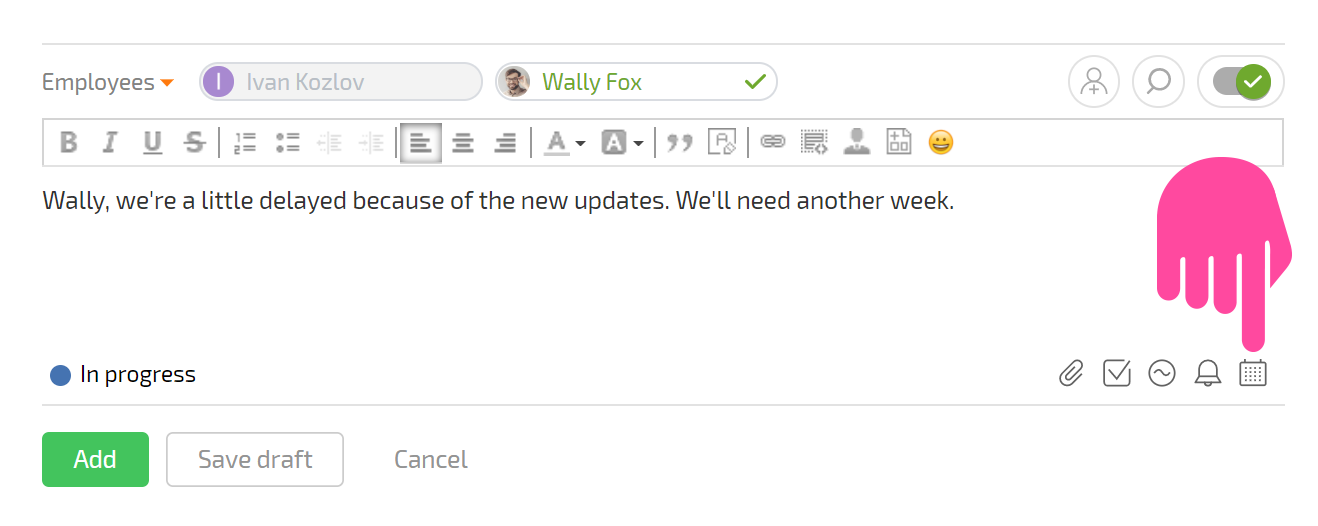
In the window that opens, select a new completion date and save the comment:
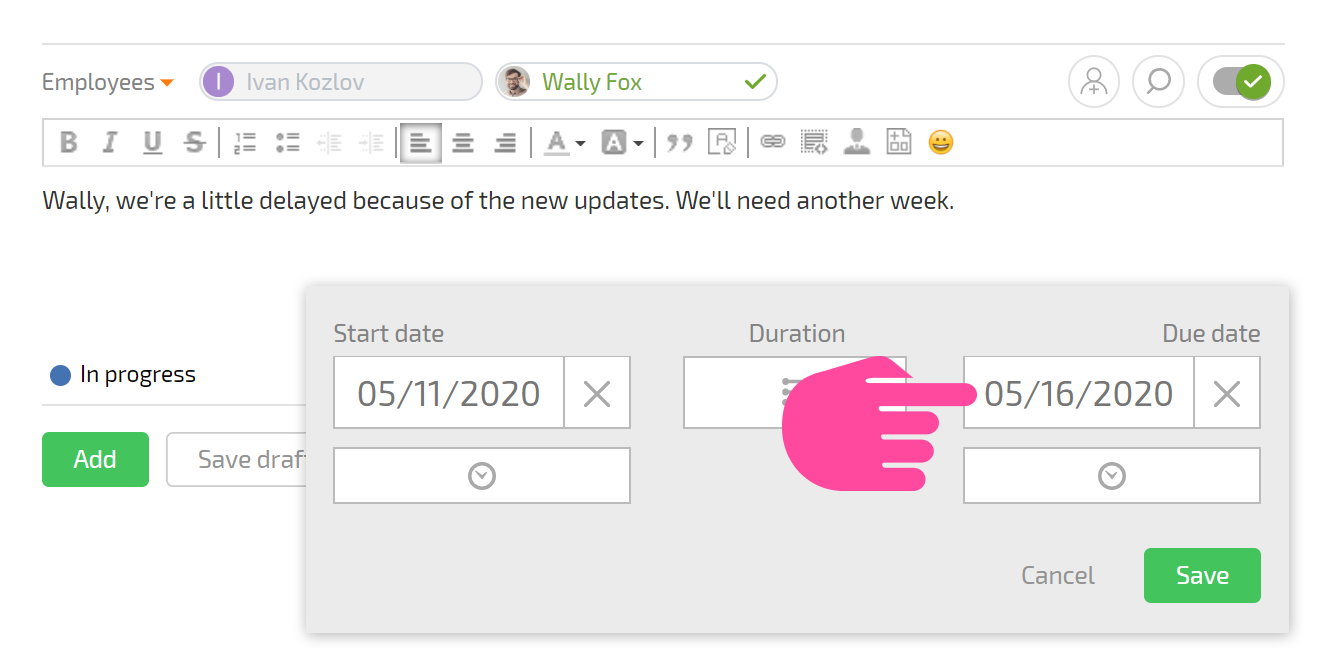
All task participants will automatically be notified about the new completion date.
Additional information
A task's completion date can also be changed by dragging it to a different date in the Planner. When this is done, a comment about the changed completion date will be created automatically.
