WhatsApp: Difference between revisions
No edit summary |
No edit summary |
||
| Line 3: | Line 3: | ||
==Important== | ==Important== | ||
External services can communicate with WhatsApp using either the official WhatsApp Business API or other services. When choosing a service and method of access, please note that WhatsApp does not allow the receiving or sending of messages by any means other than the WhatsApp Business API, and doing so could result in actions as severe as the blocking of your WhatsApp account. When using a third-party system to integrate Planfix and WhatsApp, you must evaluate the risks and make the appropriate decision for yourself. | External services can communicate with WhatsApp using either the official [[WhatsApp Cloud API| WhatsApp Business API]] or other services. When choosing a service and method of access, please note that WhatsApp does not allow the receiving or sending of messages by any means other than the WhatsApp Business API, and doing so could result in actions as severe as the blocking of your WhatsApp account. When using a third-party system to integrate Planfix and WhatsApp, you must evaluate the risks and make the appropriate decision for yourself. | ||
Revision as of 17:34, 27 July 2023
Since WhatsApp currently has its own unique approach to integrating with external systems, integrating WhatsApp and Planfix is done using external services that provide the exchange of messages. This integration allows you to use Planfix to chat with contacts who have messaged you on WhatsApp. In addition, you can also use Planfix to process requests from customers or other WhatsApp users. Planfix unites all messages from all of the channels of communication you use. This helps you be more productive and makes it easier for you to hand off work to other employees.
Important
External services can communicate with WhatsApp using either the official WhatsApp Business API or other services. When choosing a service and method of access, please note that WhatsApp does not allow the receiving or sending of messages by any means other than the WhatsApp Business API, and doing so could result in actions as severe as the blocking of your WhatsApp account. When using a third-party system to integrate Planfix and WhatsApp, you must evaluate the risks and make the appropriate decision for yourself.
Services that provide integration
- Twilio
- 360dialog
- Wazzup
- Chat API
- SendAPI (The service provided is Russian interface only)
- I2crm (The service provided is Russian interface only)
How the integration works
After configuring the integration, you can send and receive messages from WhatsApp users. The same logic is applied here for exchanging messages that are at work in integrations with other messengers:
- When a new WhatsApp user sends a message to your number for the first time, a new task will appear in Planfix.
- Contact will be created automatically in your account with the name and phone number of the WhatsApp user, and this contact will be set as the assigner for this task.
- If you write a comment in this task and notify the new contact about it, they will see your comment as a WhatsApp message, as if you wrote to them from the app.
- You can add other Planfix users to these tasks and discuss customers' questions in the task comments. The WhatsApp user will only receive the messages where they are specified to receive a notification.
- The integration allows you to exchange files. Files sent from WhatsApp by a user are added to the comment created in Planfix for their message. Files that you attach to Planfix comments are sent to the WhatsApp user.
- You can select the following option in the integration settings: Create a new task if there are no active tasks with this contact
- You can send a message to a contact who has never written to you before if you know the phone number they use for WhatsApp:
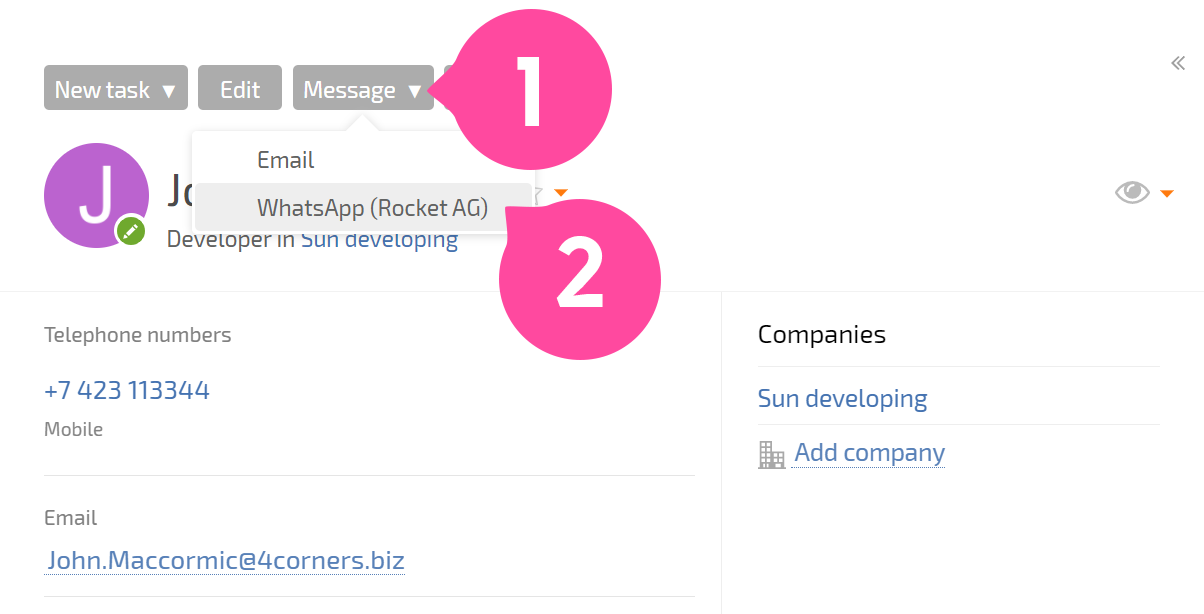
Be sure not to send undesired or bothersome messages, as your WhatsApp account could be blocked. Also note that the availability of this feature may depend on the integration service you choose and its settings.
Important
You can link both regular and business WhatsApp accounts.
